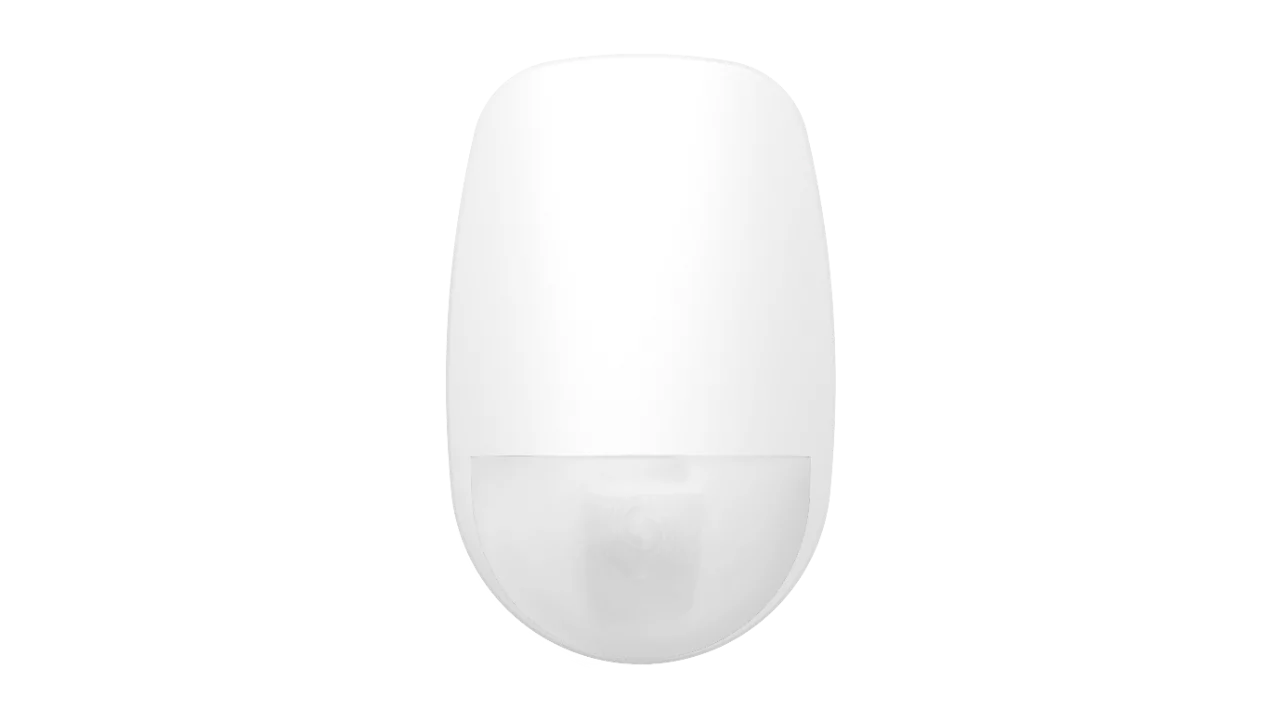Add additional Codepads to Bosch Solution 2000/3000
By default, only codepad 1 is switched on.
If you want to add additional Codepads, you will need to check the DIP switch settings for IUI-SOL-ICON or IUI-SOL-TEXT to make sure your codepads will be recognised.
For IUI-SOL-TS5 and IUI-SOL-TS7 codepads, you will need to go to
Settings-> Advanced Settings -> Change Address to set the address.
Once the Address settings have been changed you will need to assign the codepads to the relevant areas.
By default Codepad 1 is allocated to Area 1.
Example,
If you have 1 Area and 2 codepads, on IUI-SOL-ICON codepad, the programming will be:
Location 418 = 1 (Codepad assigned to Area 1)
Location 419 = 1 (Codepad assigned to Area 1)
On IUI-SOL-TEXT / IUI-SOL-TS5 / IUI-SOL-TS7, the programming will be:

MENU 51, then use the Down Arrow button to highlight "Codepad 2" followed by [#], then use the Down Arrow button to highlight "1 - Area 1" followed by [#].