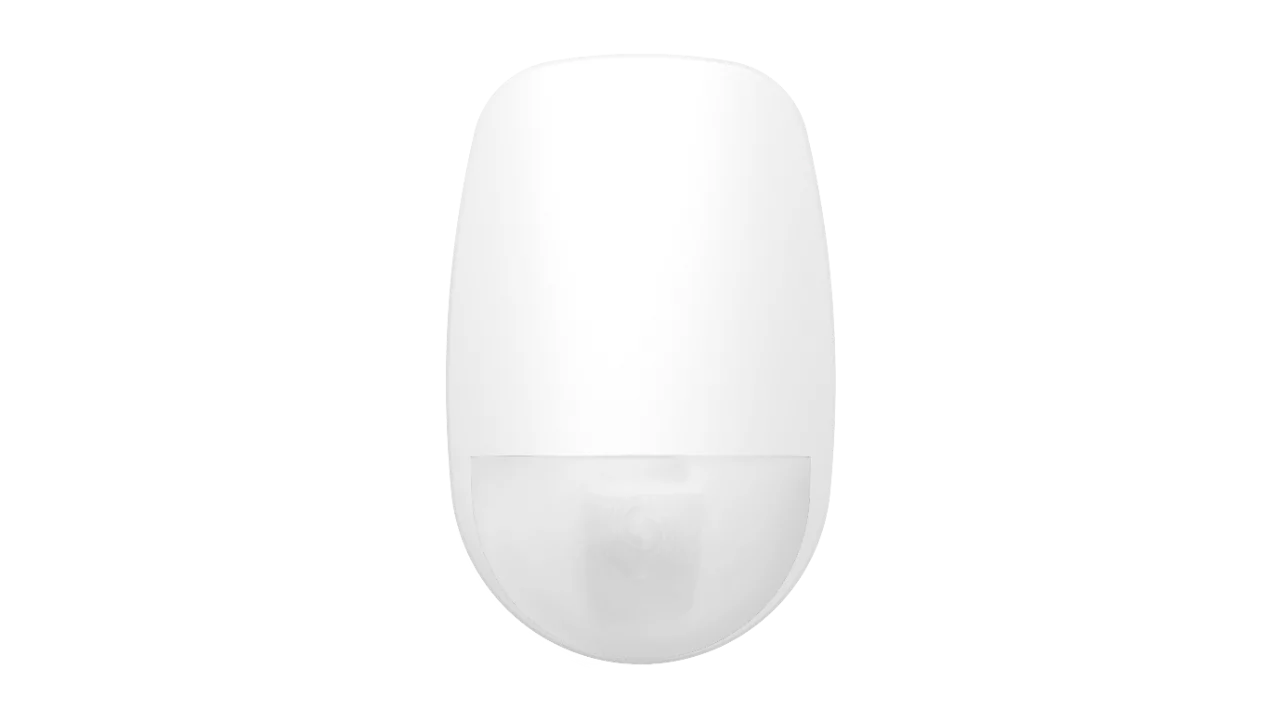Choosing the Right Zone Type: A Guide to Alarm System Settings
The way your alarm system reacts when a sensor detects something depends on the "Common Zone Types" setting. Each setting has unique features and workings. Therefore, it's crucial to know the differences between these settings to choose the one that best fits your security requirements.
1. Instant
The "Instant" setting for a zone within your alarm system instructs the system to trigger the alarm immediately upon activation of that specific area. This setting is designed for locations where the utmost security is paramount, and any intrusion must be addressed swiftly. For instance, if a server room is designated with the "Instant" setting, the alarm will sound instantaneously if any movement or disturbance is detected within that space. This immediate response aims to minimise potential damage or data breaches in such critical areas.
2. Handover
The "Handover" setting for a zone within your alarm system introduces a brief delay before the alarm is triggered upon activation. This delay allows for a short window of time during which the system can assess if any other critical zones (such as those designated with the "Instant" setting) are also compromised. If no further activations occur within this waiting period, the alarm will sound. This setting is commonly employed for areas that are in close proximity to high-security zones, acting as a secondary line of defence. For instance, if the "Instant" setting is applied to a bank vault, the adjacent lobby area might be configured with the "Handover" setting. This allows for a short period to determine if the intrusion extends beyond the immediate vicinity of the vault before triggering the full alarm response.
3. Delay
The "Delay" setting for a zone within your alarm system incorporates a significant time delay before the alarm is triggered upon activation. This extended delay provides a sufficient window of time for authorised personnel to disarm the alarm system if they are responsible for the zone activation. This setting is particularly well-suited for areas that authorised individuals, such as back doors, garages, or employee entrances, regularly access. For instance, if the back door of a residence is designated with the "Delay" setting, the alarm will not sound immediately if someone enters through that door. This allows occupants to disarm the system before the alarm is triggered, preventing false alarms and unnecessary disturbances.
4. Keyswitch
The "Keyswitch" setting for a zone within your alarm system mandates manual intervention to trigger the alarm. This usually involves the utilisation of a dedicated key to either activate or deactivate the system. This approach provides a high degree of control and flexibility in managing the alarm system. The "Keyswitch" setting is frequently employed in scenarios where the alarm system is interconnected with other security measures, such as access control systems. For instance, in a corporate office building, the main entrance might be equipped with a "Keyswitch" zone. This allows security personnel to manually activate the alarm system at the start of the workday and deactivate it at the end of the day while simultaneously managing employee access through the integrated access control system.
5. 24hr Burglary
The "24-hour Burglary" setting on your alarm system ensures continuous monitoring and immediate response to any detected activity within a specific zone. This setting is ideal for areas demanding constant security, such as retail stores or warehouses, where valuable assets need protection around the clock. For instance, a jewellery store might implement this setting for all display cases and storage areas. This way, if any movement or disturbance is detected within these zones, the alarm system will trigger instantly, safeguarding the merchandise at all times.
6. Chime Only
The "Chime Only" setting for a zone within your alarm system provides a discreet notification upon activation. Instead of triggering the full alarm, it produces a brief chime or bell sound to alert occupants of activity in that particular area. This setting is ideal for locations where a rapid emergency response is not necessary, such as a front door or entryway. For example, if your front door is configured with the "Chime Only" setting, a gentle chime will sound whenever someone enters. This discreet notification can be helpful in situations where you are expecting visitors or deliveries, allowing you to be aware of activity without the sudden and potentially startling sound of a full alarm.
7. Not Used
The "Not Used" setting for a zone within your alarm system effectively deactivates that specific area from the system's monitoring. The alarm system will completely ignore any activity within this zone. This setting is commonly employed for zones that are no longer functional or are temporarily out of service. For example, if a window sensor is temporarily removed for repairs, the associated zone can be set to "Not Used" to prevent false alarms. This ensures that the alarm system functions correctly while the maintenance or repairs are being carried out.
Conclusion
The choice of "Common Zone Types" within your alarm system's settings plays a pivotal role in determining its overall effectiveness and responsiveness to security threats. Each setting offers distinct functionalities, impacting how the system reacts to events within different monitored areas. A thorough understanding of these variations is crucial for tailoring your alarm system to your specific security requirements. By carefully selecting the appropriate setting for each zone, you can establish a robust and customised security framework that provides optimal protection for your property and its occupants.