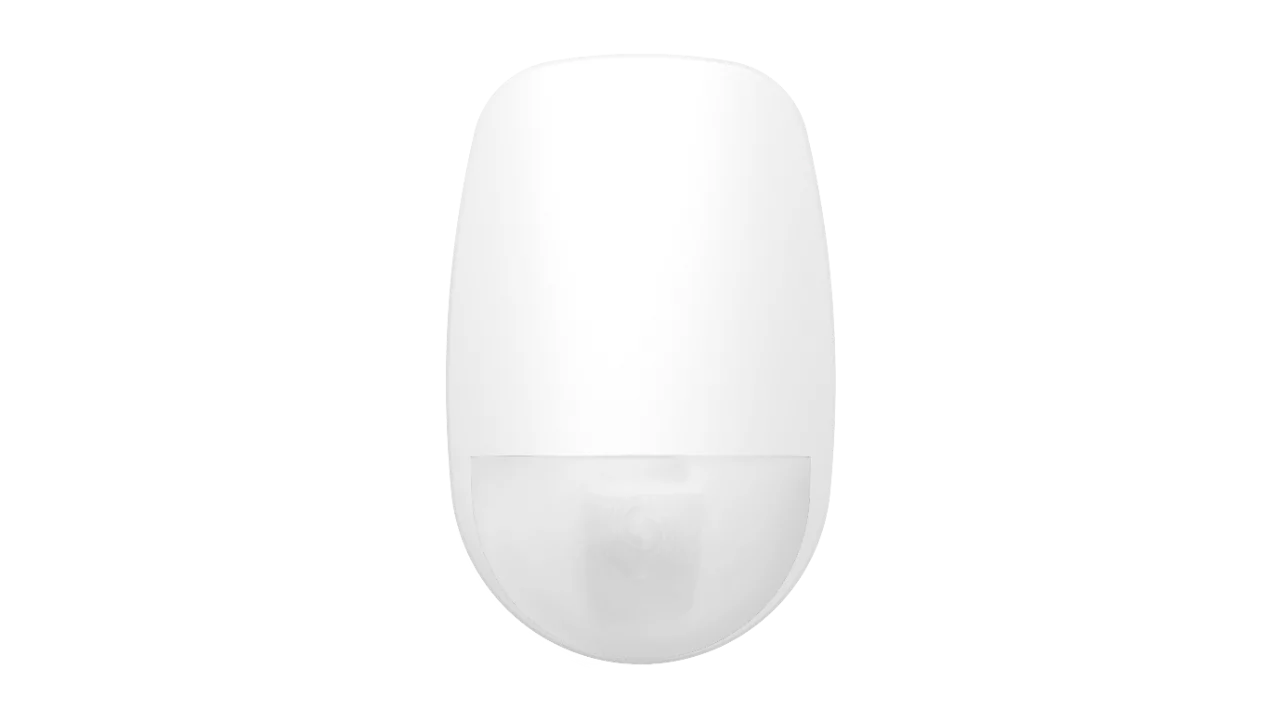FIND A CHEAPER PRICE WE WILL BEAT IT BY 1% TO 5%
CALL US ON 1300 843 883
Troubleshooting: Cloud ID Online, RSC+ App Connection Issue with Panel
Resolving Connectivity Problems with the Cloud ID Online and RSC+ App for Smooth Panel Communication
Some installers may run into the problem "they cannot use the RSC+ app to connect to the panel while Cloud ID is Online."
Please connect to the panel using the A-Link Plus software and check the following settings:
Network module programming -> Module 1# -> Basic Network Settings -> TCP Connections Enable
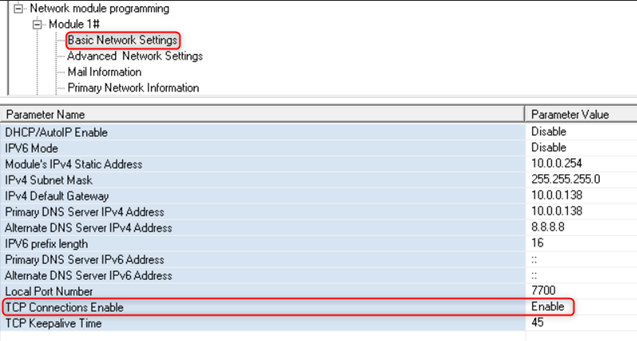
DO NOT SET "TCP Connections Enable" to "Enable." Please leave the default option of "Disable" as it is.
This guide is for Bosch Solution 2000 and Bosch Solution 3000
Subscribe to Our Newsletter
Subscribe to our newsletter & get notification about discounts.