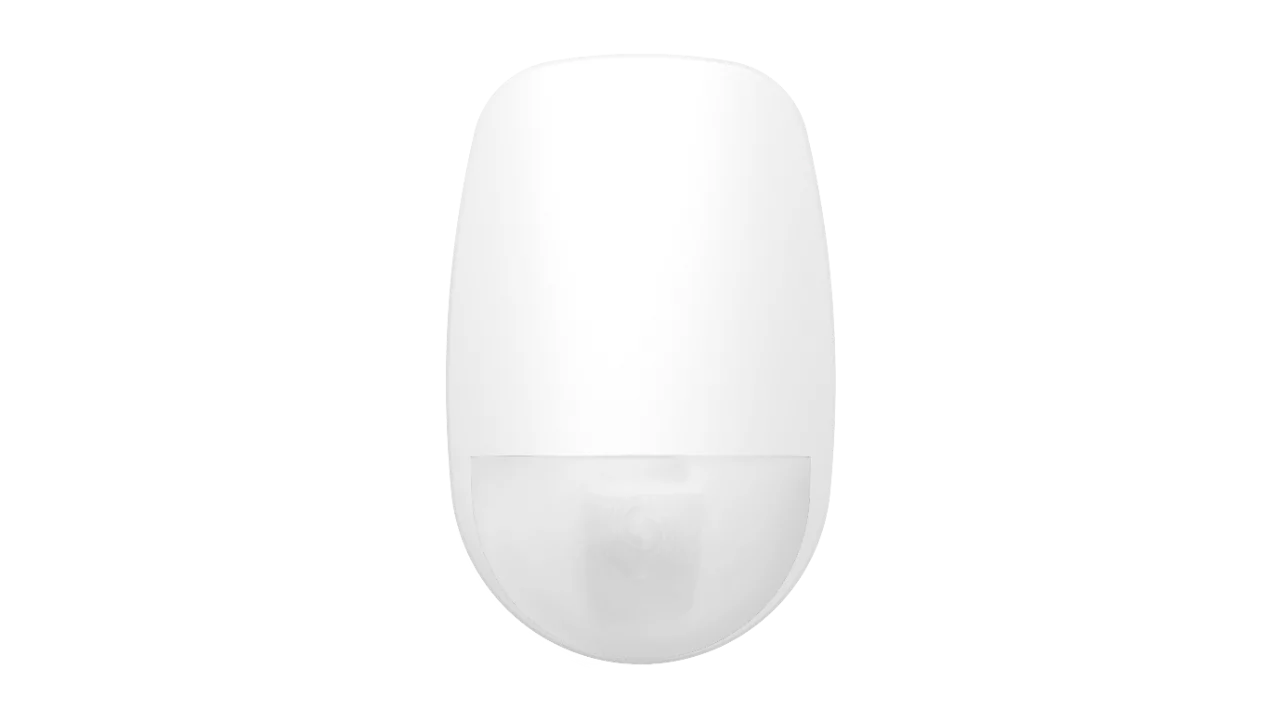Codepads on Bosch Solution 2000 and Solution 3000
Programming Codepads for Bosch Solution 2000/3000 Systems
This Technical Note explains about the different Codepads and Touchscreens that can be used with these panels.
It also includes the POWER Requirements for each device.
SDI-2 BUS MAXIMUM current draw = 900mA
Codepad current draw
IUI-SOL-TEXT = 105mA @12Vdc
IUI-SOL-ICON = 105mA @12Vdc
TS-7 400mA Nominal / 800mA PEAK @12Vdc
TS-5 400mA Nominal / 800mA PEAK @12Vdc
Codepads
The Solution 2000 and 3000 control panels support two types of codepads: an Alphanumeric LCD
codepad (IUI-SOL-TEXT) and an Icon LCD codepad (IUI-SOL-ICON).
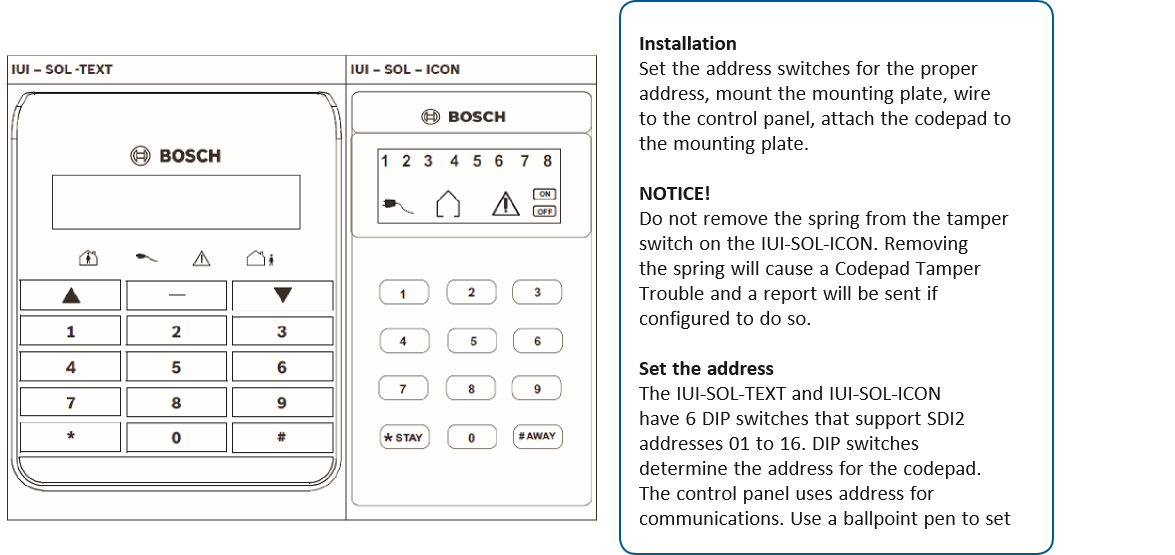
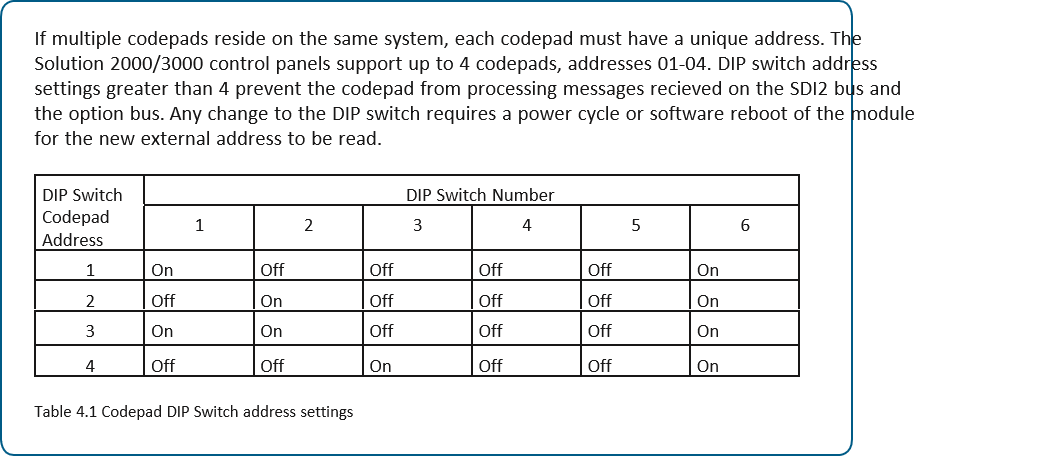
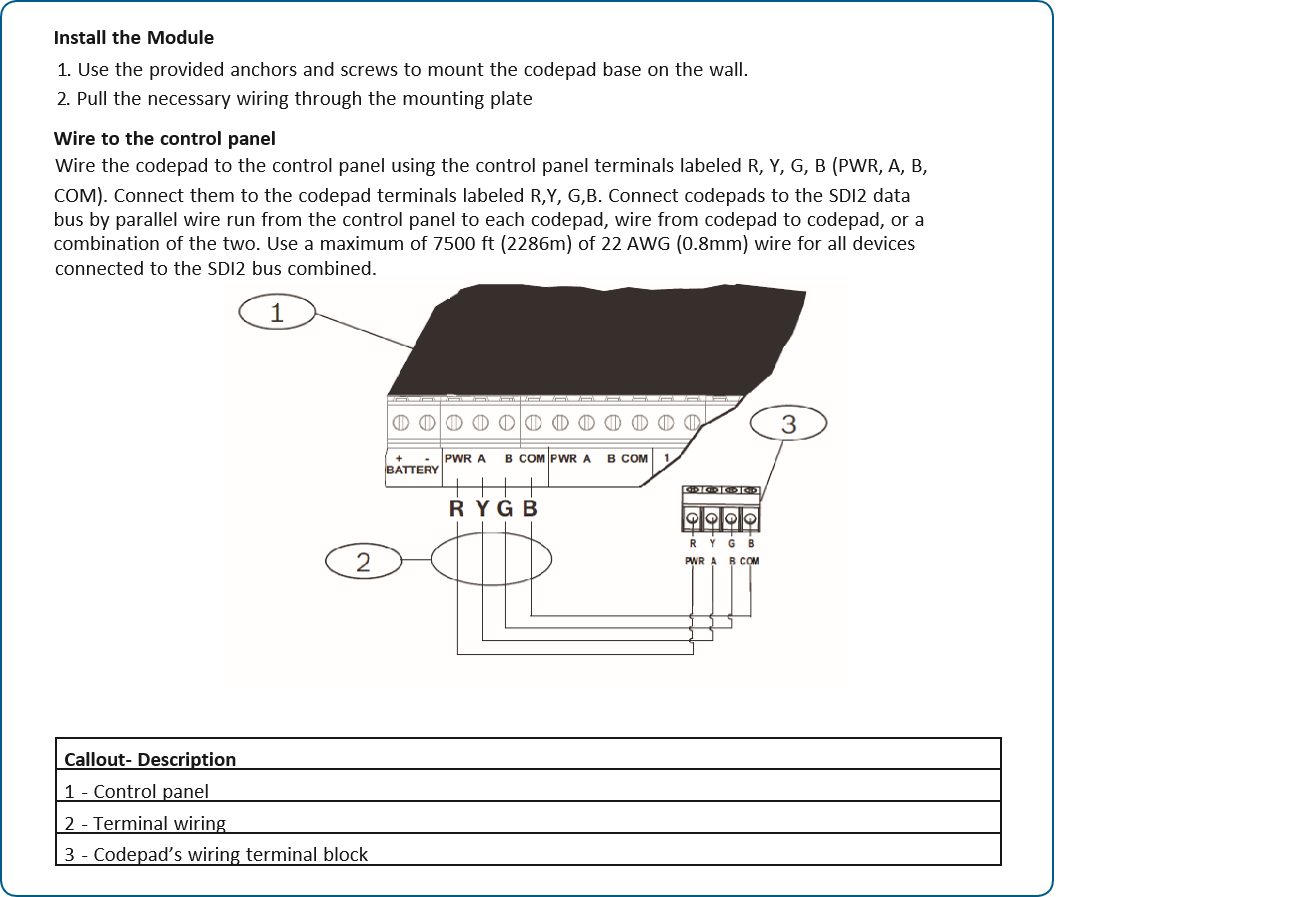
Installer Menu
Use the menu tree to program the control panel for the IUI-SOL-TEXT codepad. To program the control
panel from the IUI-SOL-ICON, use the programming address indicated in brackets ( ) next to each command as shown in the Menu Tree.
Example:
To program Exit Time using the IUI-SOL-TEXT
Method 1: By Text Menu
1. Enter by Installer Code, followed by (-) or (#] key (for examples, [1234#])
2. The press key (3), (1), (3) to enter (exit time) and program the exit time.
Method 2: By addressing programming
1. Enter by Installer Code, followed by [-] or [#] key (for examples, [1234#])
2. Press (8) (1) to enter address programming.
To program Exit Time using the IUI-SOL-ICON
Enter the installer Code followed by [#] key, then press [470#] to enter Exit Time address to program.
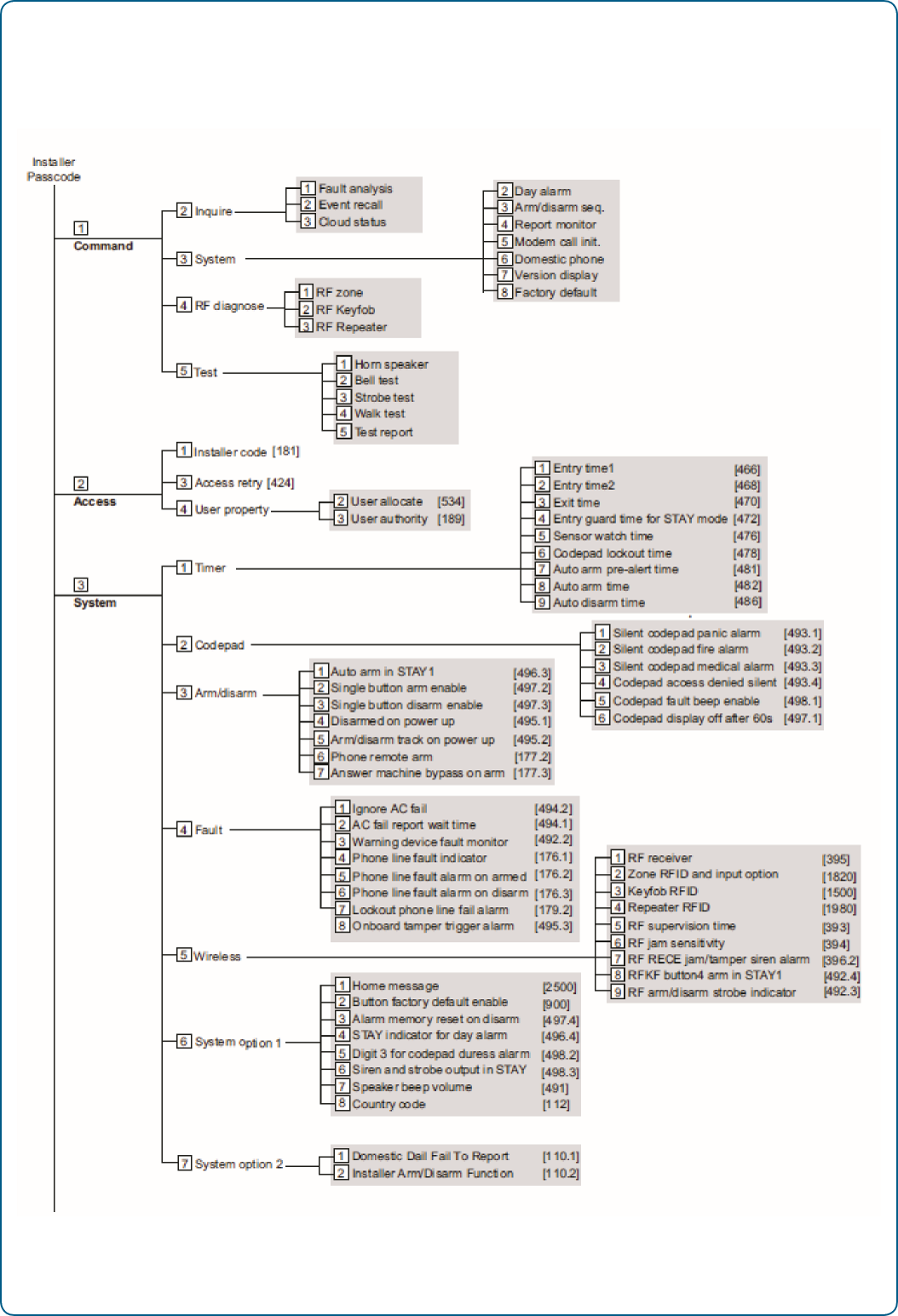
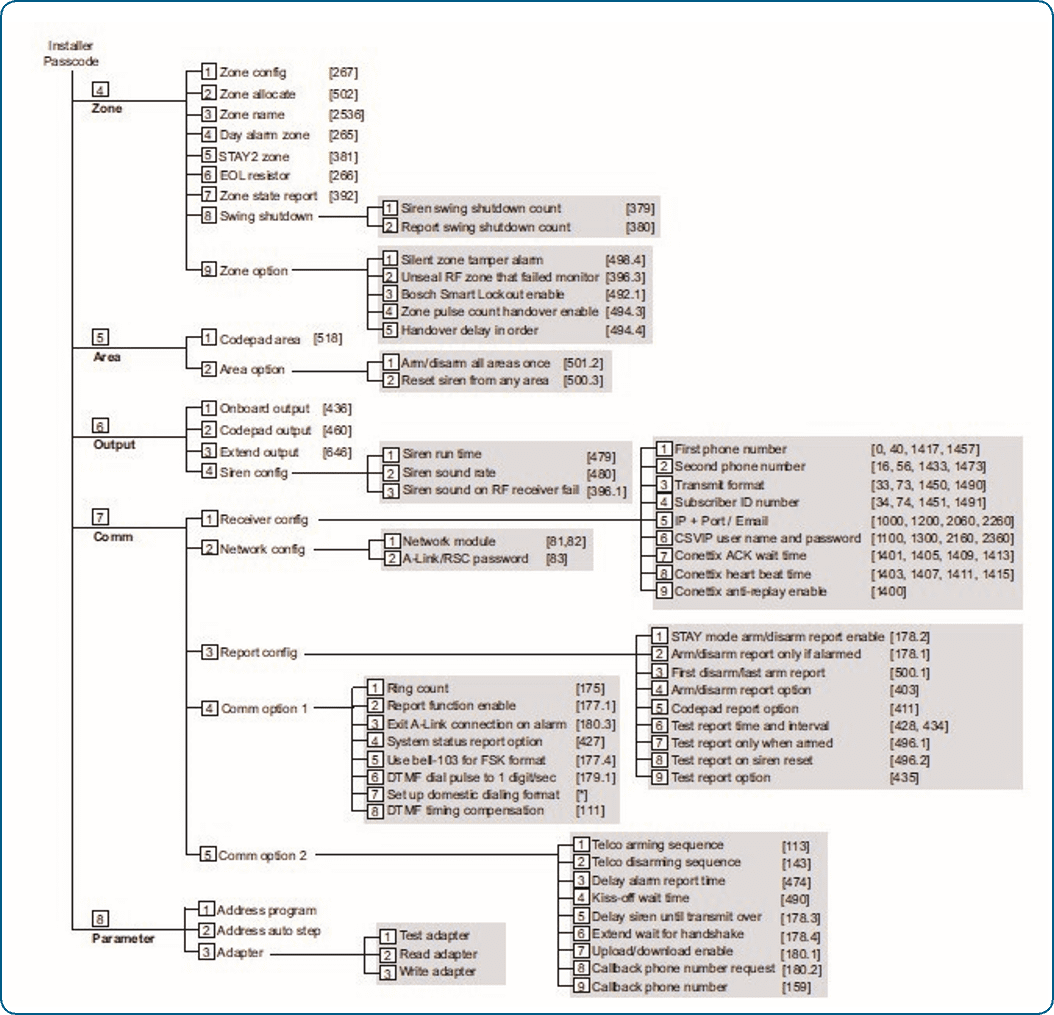
The panel also supports using a Touchscreen

This guide is for Bosch Solution 2000 and Bosch Solution 3000