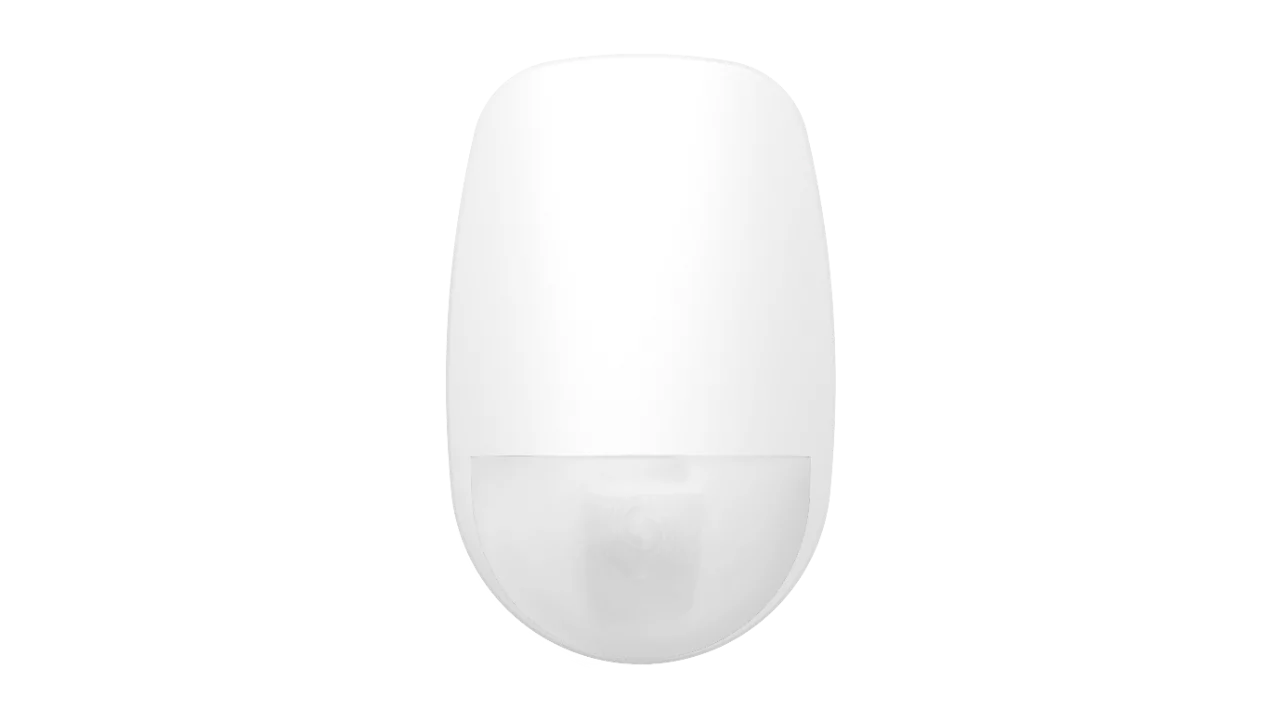FIND A CHEAPER PRICE WE WILL BEAT IT BY 1% TO 5%
CALL US ON 1300 843 883
How to Change the Notification Sound in RSC+ App on Android Devices
You can change the sound if required in the settings of the customer panel profile in the RSC+ App.
1. Log in to RSC+ App
2. Select the panel profile
3. Go to settings
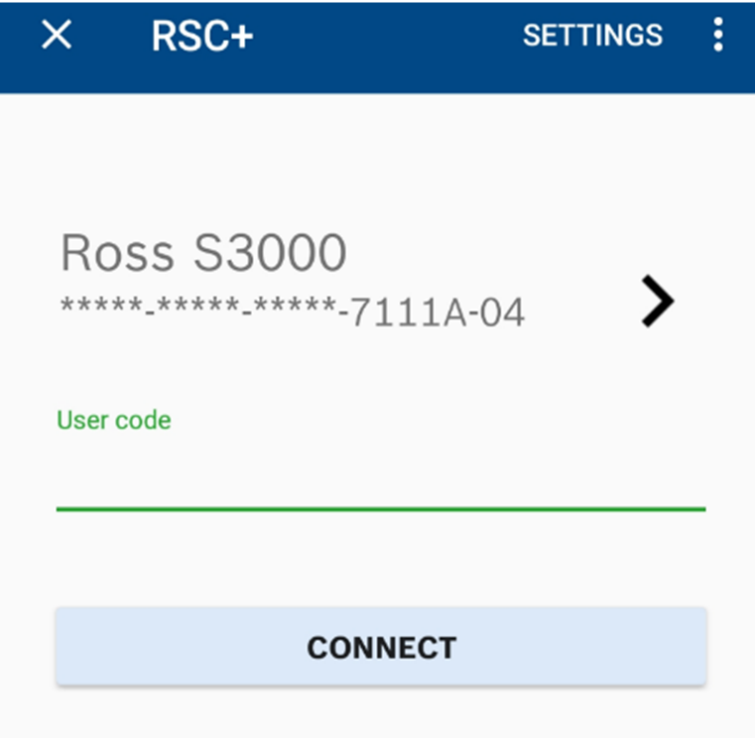
4. You will see the notification sound (default Beep Once)
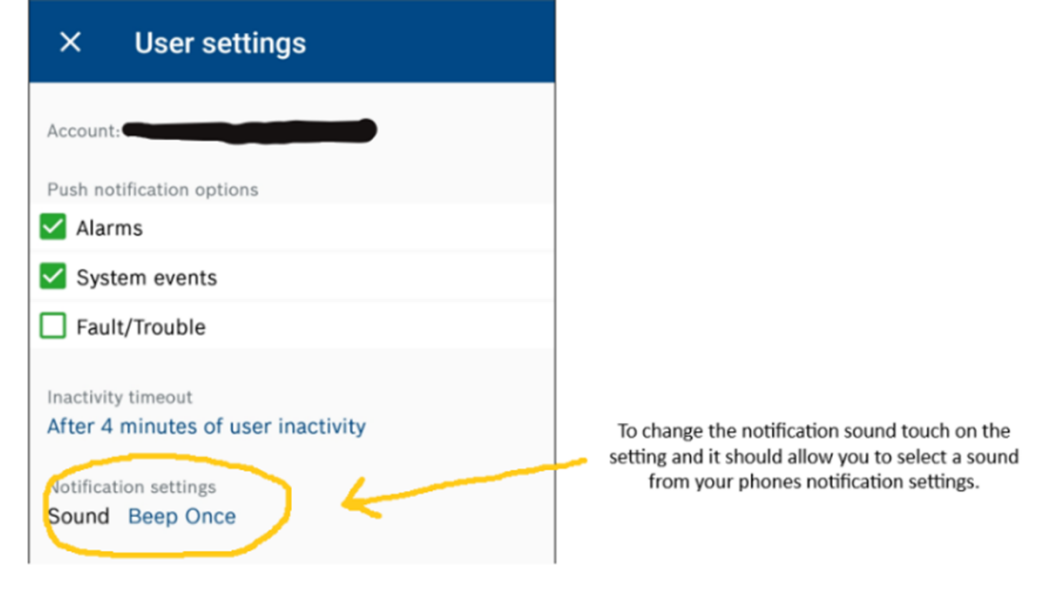
5. go to this setting and you should see a list of available notification sounds on your phone to select from.
6. Select notification sound and save
Keep in mind that if you select a long sound file (a ringing tone) it will continue ringing until you actually look at the message on your phone.
*Note:
Currently, iOS devices do not allow you to change the notification sounds, this is due to app restrictions within the iOS platform.
Please note this guide is only for Bosch 2000 Solution and Bosch 3000 Solution.
Subscribe to Our Newsletter
Subscribe to our newsletter & get notification about discounts.