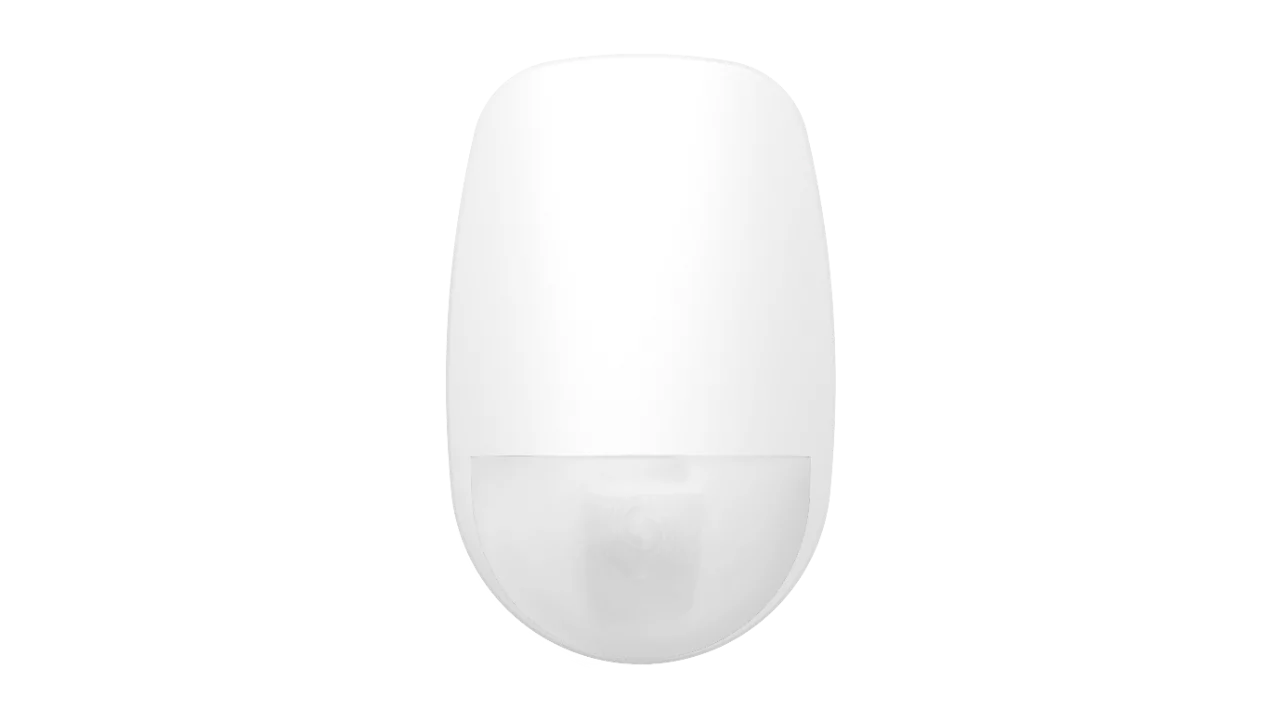How to Configure CSVIP Reporting on Bosch Solution 2000/3000
Step-by-Step Guide: Configuring CSVIP Reporting
On Bosch Solution 2000 or Bosch Solution 3000 version 2.0, we can configure CSV-IP Reporting using the Cloud-based IP module B426-M or Cloud-based 3G GSM module B450-M + B443.
Program IP items with A-Link Plus Software or Alphanumeric codepad.
1. Select Comm -> Receiver Config -> Transmit Format, select CSVIP for Receiver 1, 2, 3 or 4.
2. Select Comm -> Receiver Config -> Subscriber ID Number, enter Subscriber ID Number.
3. Select Comm -> Receiver Config -> IP + Port / Email, enter IP and the Port, for example, 192.168.226.17:12000.
4. Select Comm -> Receiver Config -> CSVIP User Name And Password, enter CSVIP User Name and Password:
– Both user name and password, enter as user name with comma and password with comma, for example, USER 1, 2580,.
– Only user name, enter as user name with two commas, for example, USER 1,,.
– Only password, enter as comma, followed by password with comma, for example, ,2580,.
– No user name and password, only enter two commas.
5. Select Comm -> Network Config , select module 1 or 2 as Use, B4xx-M.
This guide is for Bosch Solution 2000 and Bosch Solution 3000