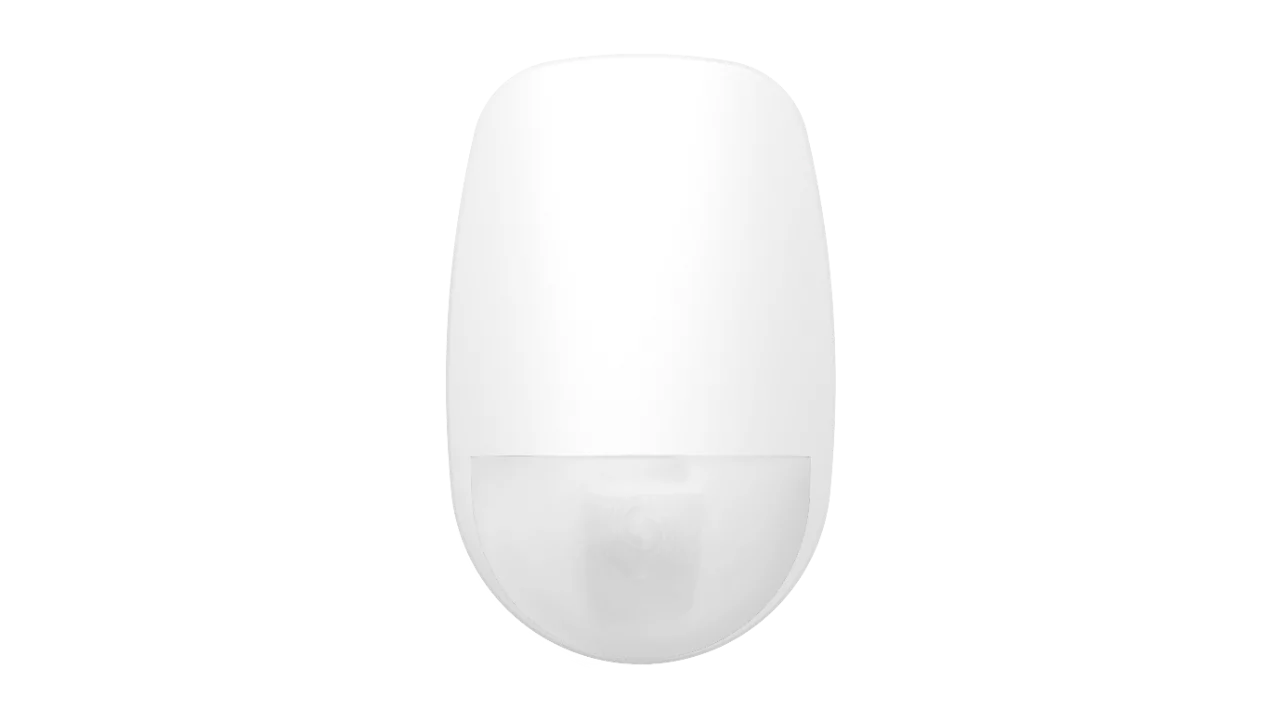How to Manage Notification on the RSC+ App on IOS and Android Devices
Configuring Notifications on the RSC+ App for Seamless iOS and Android Experience
The following describes where and how to configure what notifications would be received when events occur on an Bosch Solution 2000 or Bosch Solution 3000 panel configured to use a B426-M, B450-M, or B443 to report via the RSC+ App.
Always ensure the device being used has the latest version of the RSC+ App installed from the App Store or Google Play
V1.3.4 is the most recent version.
Once the app has been installed and a Panel Account has been created, you must ensure that all the required notifications are enabled.
By default, only ALARMS is selected.
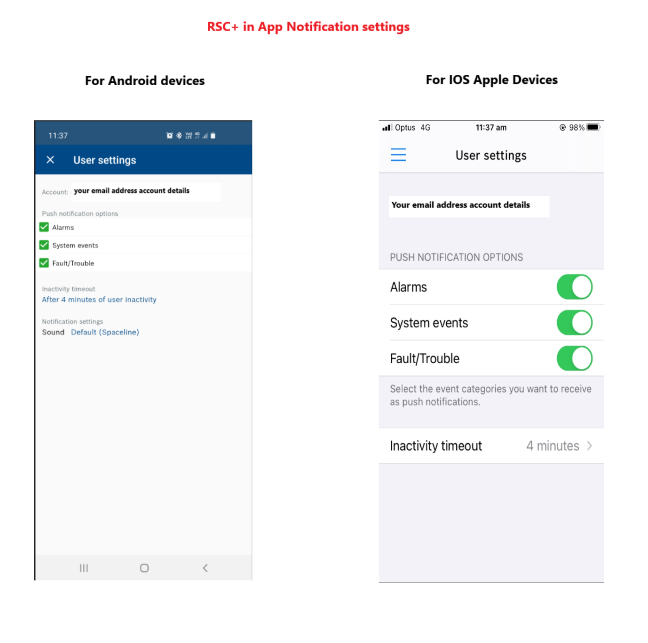
All the notification settings on the user's phone must be checked to ensure they are active.
Enter the phone's SETTINGS then select NOTIFICATIONS.
You should be able to find the RSC+ App and then check how the phone will respond.
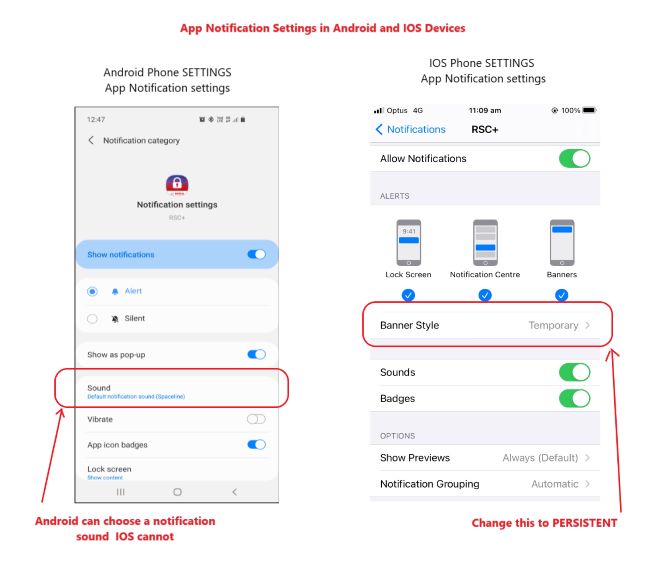
It is worth noting that, unlike IOS, Android allows you to select a different notification sound.
Note that the Banner (or on-screen notification) for IOS will only be on the screen momentarily by default
For notifications to remain on screen until you act on them, change the banner setting to PERSISTENT.
This guide is for Bosch Solution 2000 and Bosch Solution 3000