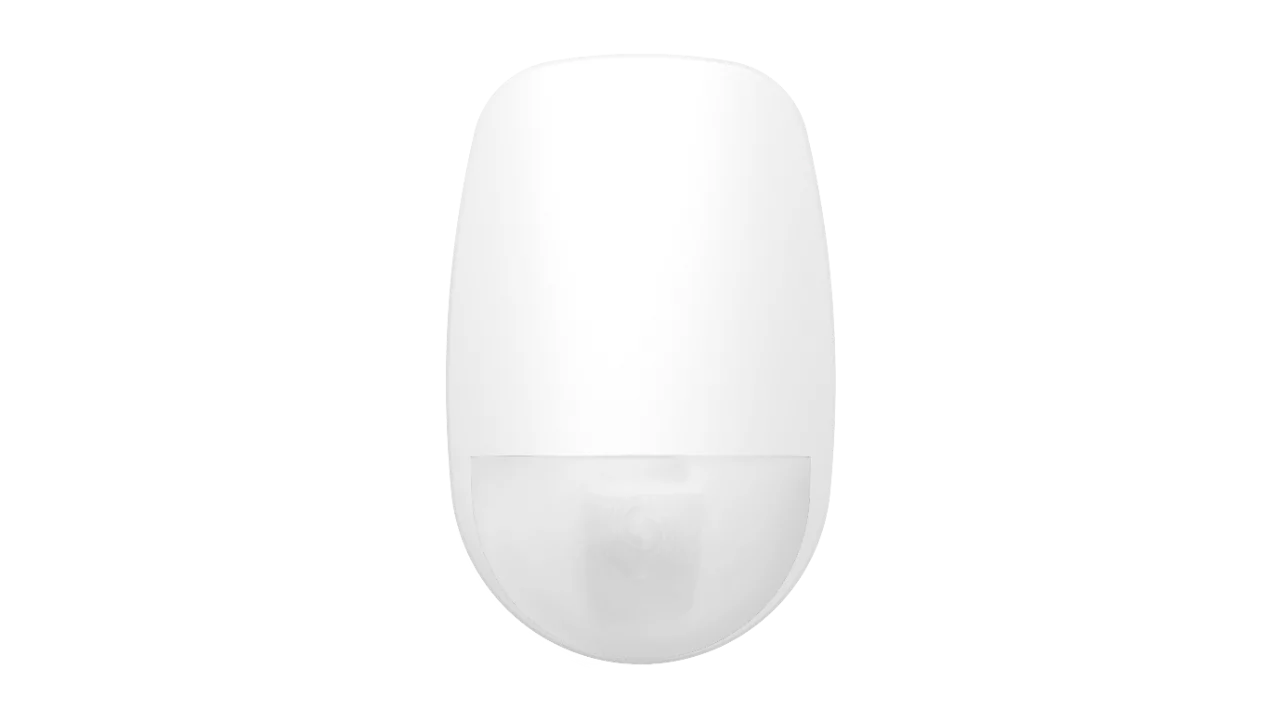FIND A CHEAPER PRICE WE WILL BEAT IT BY 1% TO 5%
CALL US ON 1300 843 883
How to Setup Static IP on Solution 2000 / 3000 with B426-M
Setting up Static IP on Solution 2000 / 3000 with B426-M
AlinkPlus is required to configure a static IP.
You might need to enable IPV6 & You may need to set up a DNS server.
- First you must also ensure that the DNS Server settings for IPV6 are entered into the router; most people use Google Domain Name System.
- 2001:4860:4860::8888.
- 2001:4860:4860::8844.
- UPnP should be enabled on the router, or port 7700 should be forwarded to B426-M's local IP address.
- The B426-M is configured by default to use IPV4 network settings rather than IPV6 network settings.
- Most 5G operators require the remote connection device to provide IPv4/IPv6 and IPv6/IPv4 Address Translation to be
- enabled within their router.
- Some routers may not support automatic translation and require IPV6 to be enabled manually.
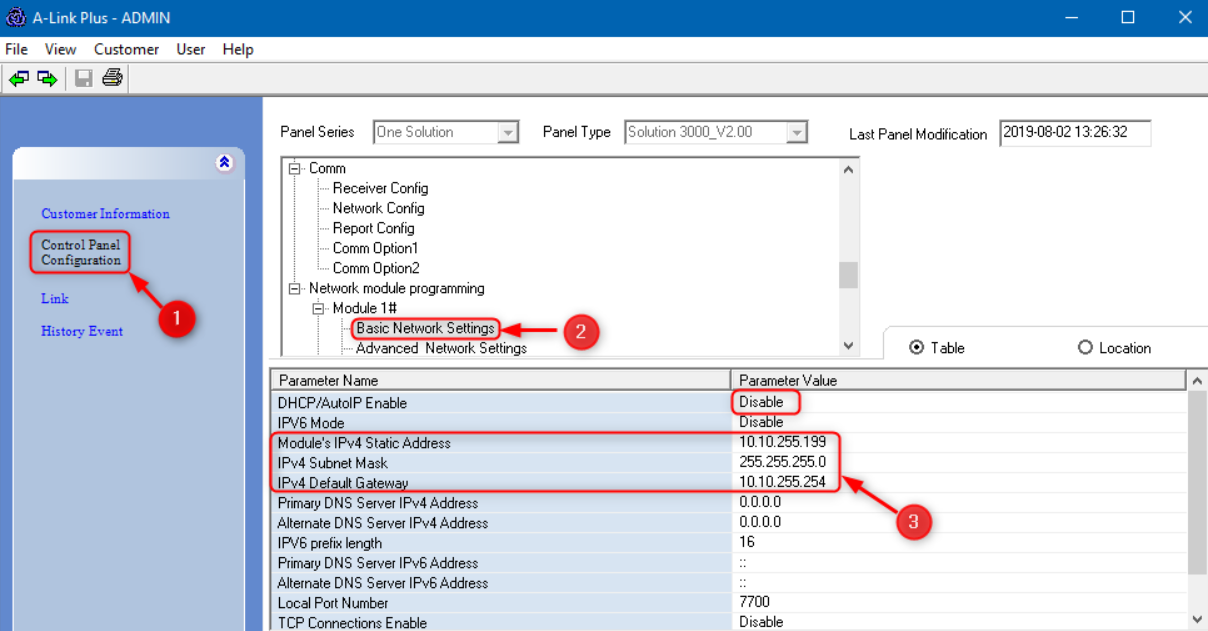
This guide is for Bosch Solution 2000 and Bosch Solution 3000
Subscribe to Our Newsletter
Subscribe to our newsletter & get notification about discounts.