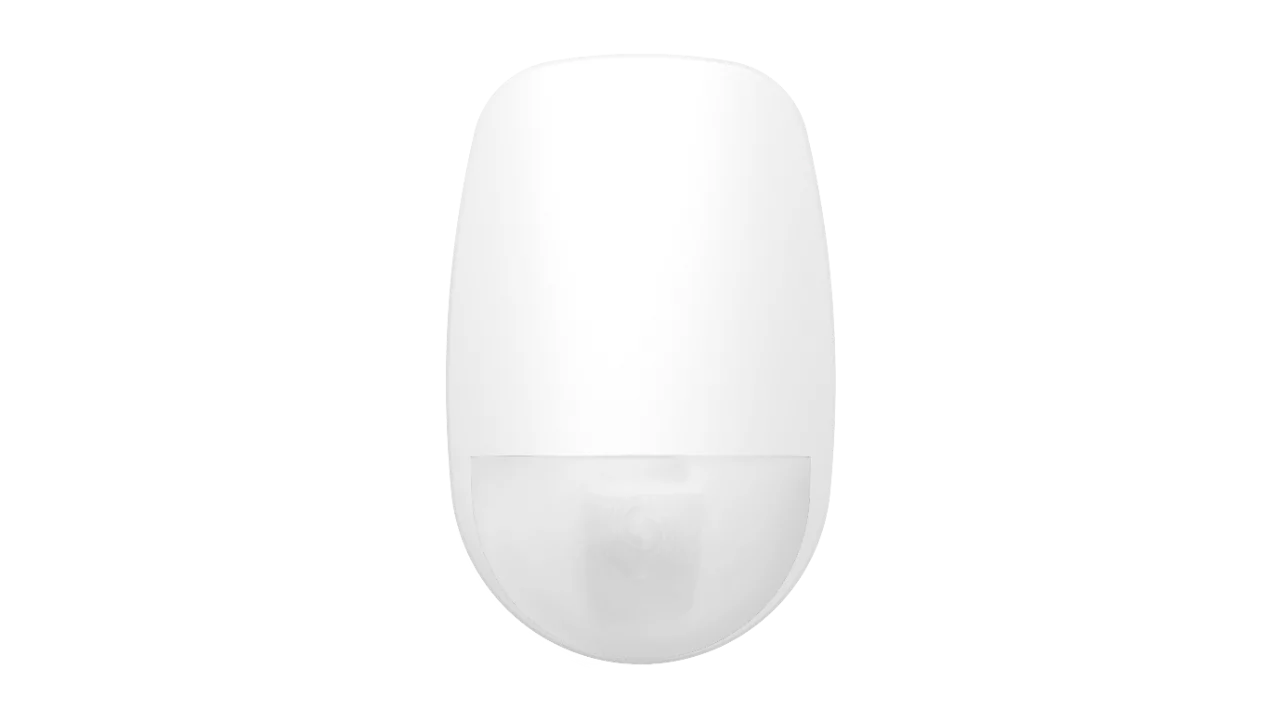How to Use Network Connect (TCP/IP SSL) Connection Method Using A-Link Plus.
Step-by-Step: Configuring Secure Connections with A-Link Plus and TCP/IP SSL
Direct Connect, Modem Connect, Network Connect(Cloud), and Network Connect(TCP/IP SSL) are all supported by A-Link Plus software.
Prerequisite: please make sure your laptop is within the same Network as your IP Module.
1. Click "Link" -> set Communication Model to "Network Connect(TCP/IP SSL)":
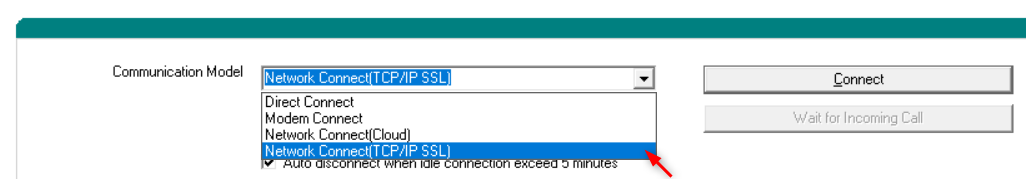
2. Click "Customer Information" -> click "Search":
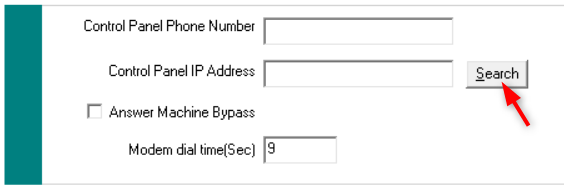
3. Click "Start":
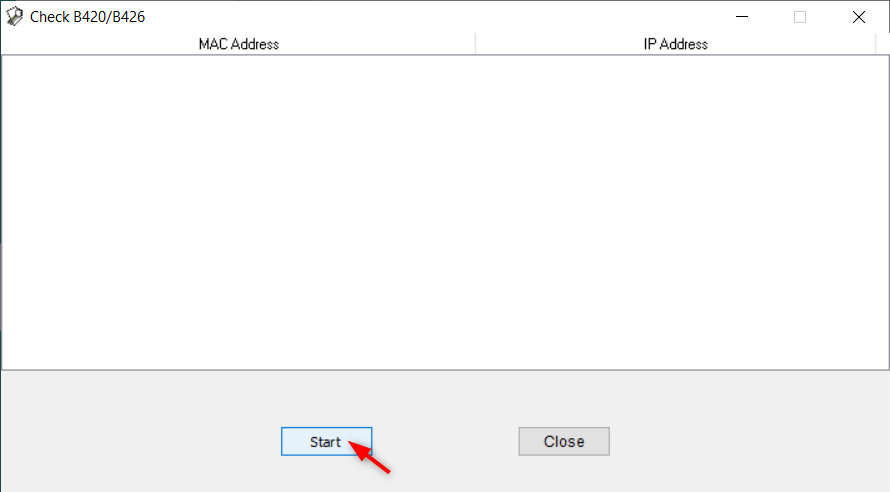
4. You may see one or more B420/B426 Modules in the local Network:
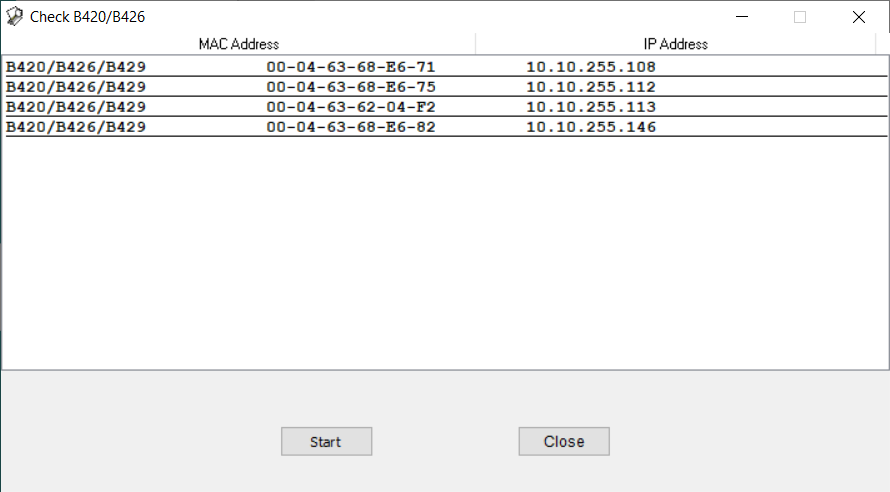
5. Search for the MAC address for your IP Module then keep note of the IP Address for your IP Module:
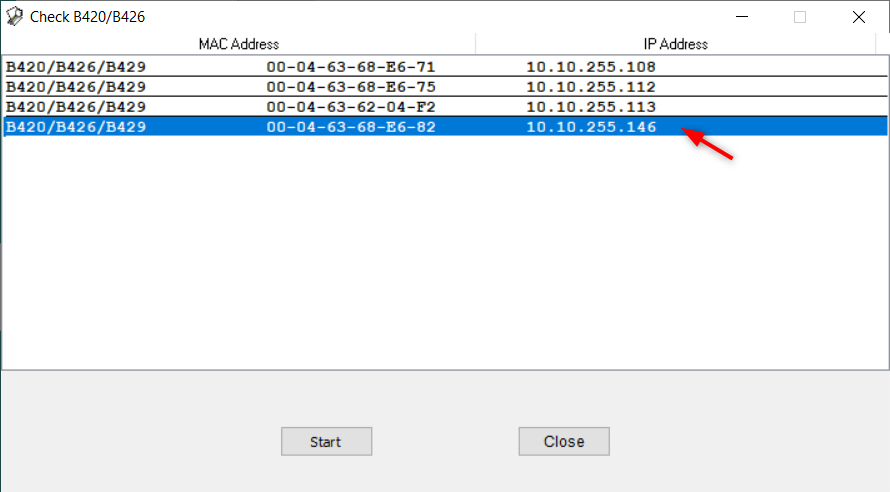
6. Close the Dialogue:
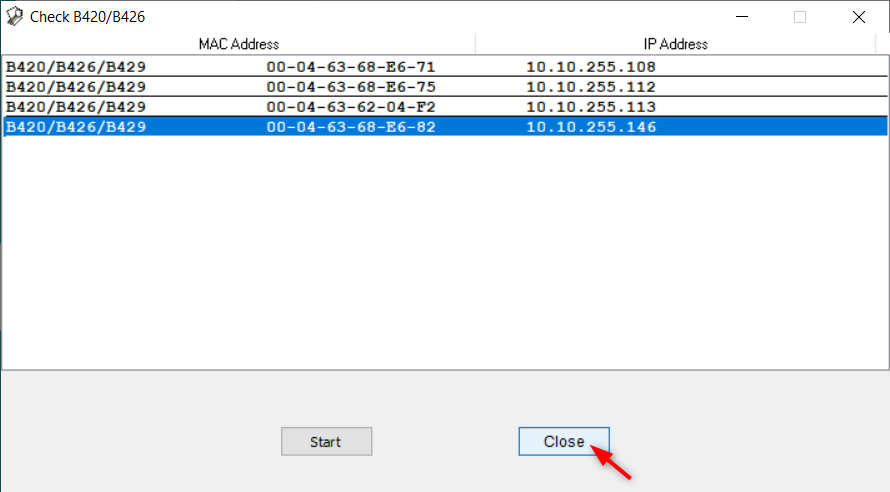
7. Type in the IP Address for your IP Module:
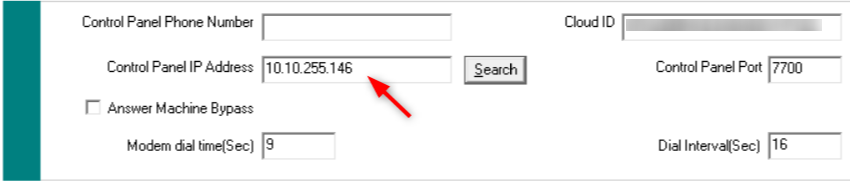
8. "Save" your changes:
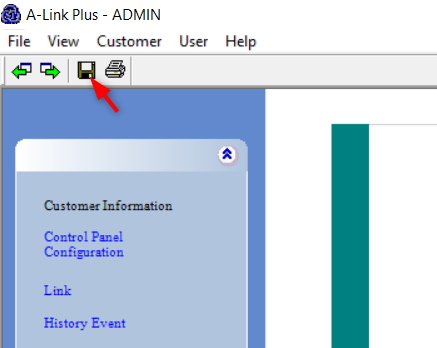
9. Click "Link" -> click "Connect":
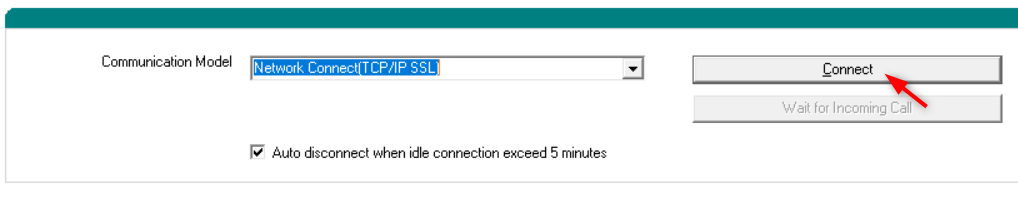
10. Once you connect to the panel, you can make the programming changes.
This guide is for Bosch Solution 2000 and Bosch Solution 3000