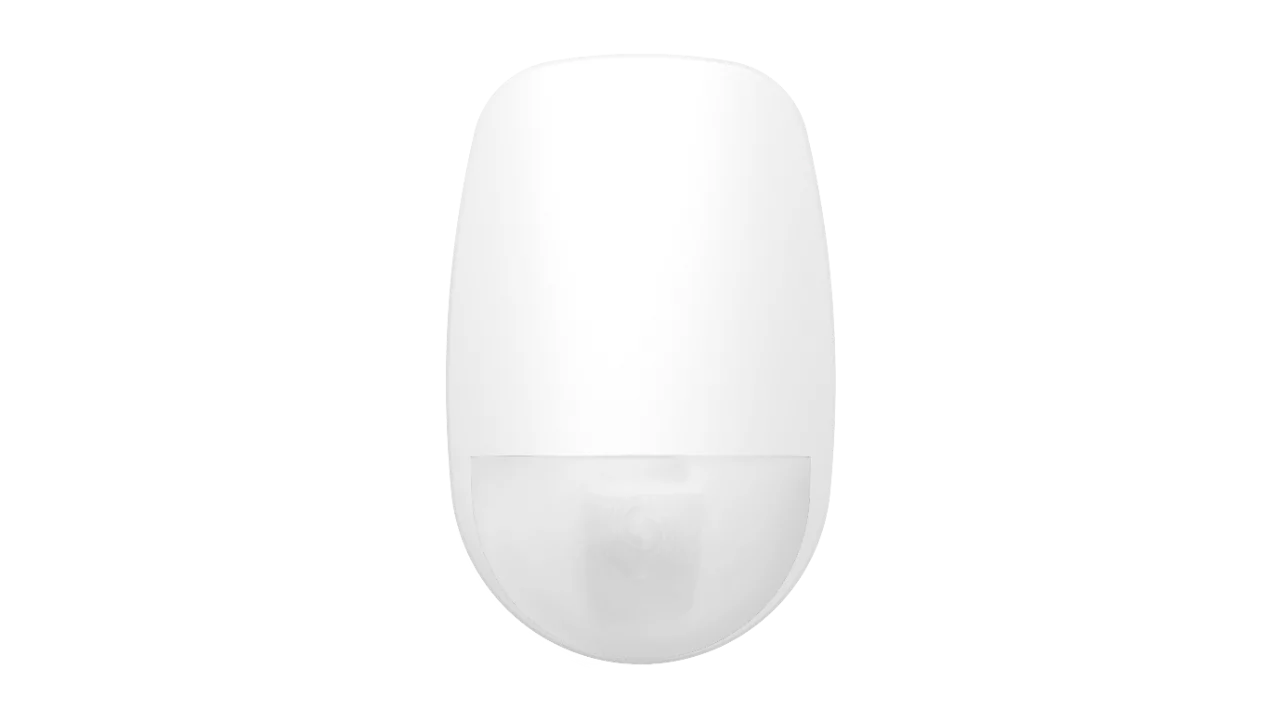FIND A CHEAPER PRICE WE WILL BEAT IT BY 1% TO 5%
CALL US ON 1300 843 883
How to View History Using the RSC+ App
Here's how to use the RSC+ App to View History:
The History can only be seen if you use the Mastercode when logging into the panel in the app.
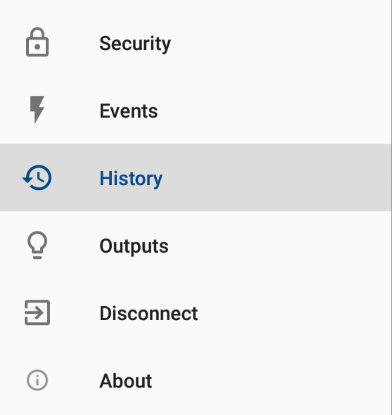
The History should “update” itself to show newer events when you first access it.
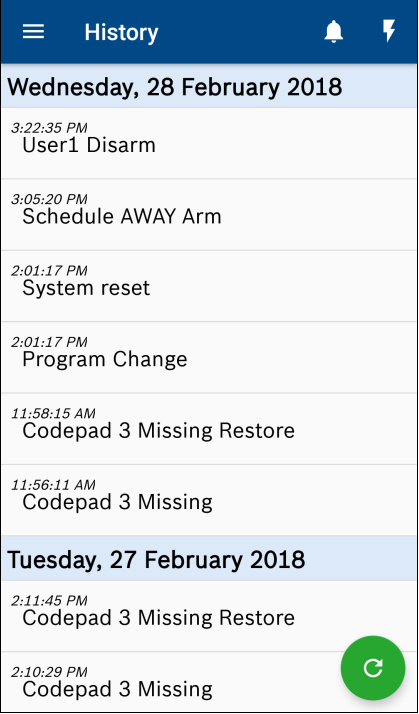
You can update the history by pressing the green circle icon above, which will retrieve any newer events.
You can then review this log by scrolling down your screen.
You can still see History on the list if You log in as a non-Master User.
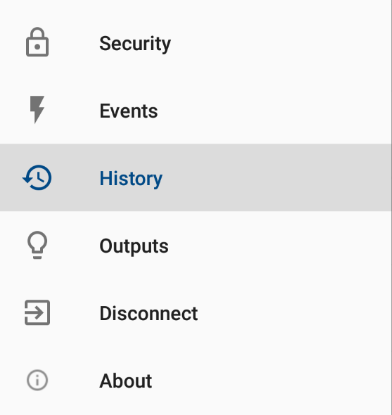
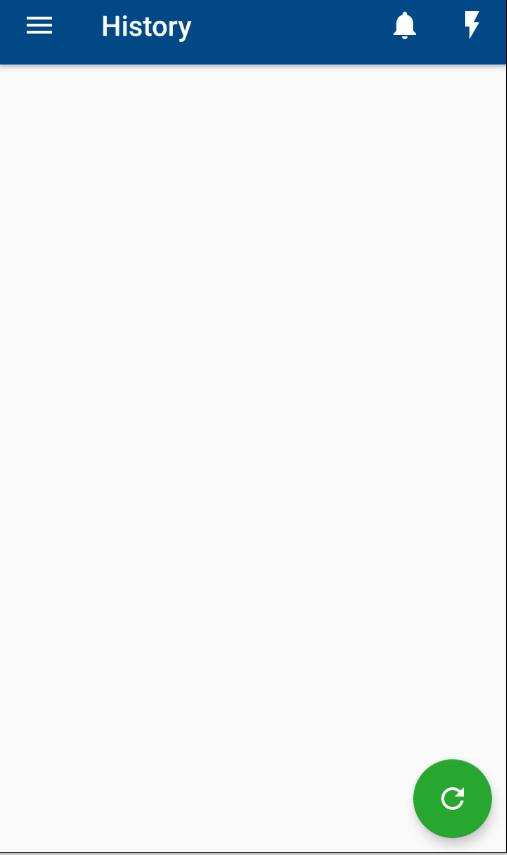
However, when You try to access the history, it will be empty

You can try to retrieve the History.
However, it will remain empty because nothing is allowed to be viewed.
This should be the same whether you're using an Android or an iPhone.
two things to try would be:
- Try performing a power cycle on your panel. This means removing AC power and the battery from the device, then re-powering and reconnecting the battery. Then, in your panel, you must reset the Time and Date.
- Delete the user profile you created in the RSC+ app and then recreate it. You must either scan the QR code or enter the UID data.
This guide is for Bosch Solution 2000 and Bosch Solution 3000
Subscribe to Our Newsletter
Subscribe to our newsletter & get notification about discounts.