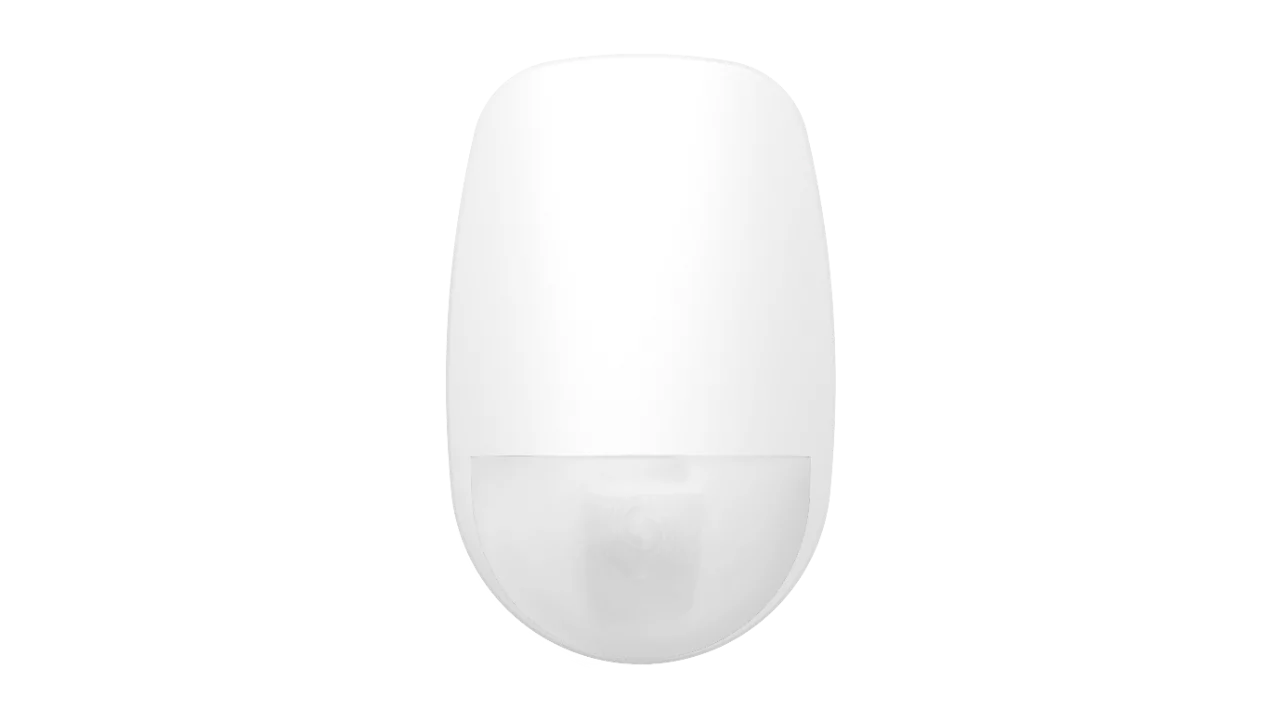iVMS: How to Manage Your HIKVISION Surveillance System
iVMS is sophisticated software that helps manage and oversee video surveillance systems using internet-connected cameras. It allows users to control their CCTV cameras from different devices, such as computers, tablets, and phones. This flexible tool lets users watch live camera feeds, save important recordings for review, and adjust system settings to suit their requirements.
Key Features
1. Real-Time Monitoring
With iVMS, you can easily watch live events happening at the location you're monitoring on any device you choose (computer, tablet, or phone). This gives you an instant understanding of the situation and lets you react quickly to any problems.
2. Video Recording
Record high-quality videos from many cameras simultaneously. You can save these recordings safely on built-in storage or use cloud storage for better protection and easy access.
3. Playback
Easily review recorded videos to understand past events. You can zoom, pause, and rewind the footage as needed to examine what happened carefully. This helps you identify patterns, gather evidence, and improve security.
4. Notifications
Get instant alerts when important things happen, like motion detected in specific areas, unusual sounds like alarms or broken glass, or if cameras are blocked or tampered with. This helps you quickly react to potential dangers and reduce potential losses.
5. PTZ Control
Control cameras that can pan, tilt, and zoom remotely. This allows you to adjust the camera's view and focus on specific areas for a closer look. This is very useful for efficiently monitoring large areas with more accuracy.
6. Multi-Screen
View live feeds from multiple cameras on a single screen. This helps you monitor different locations at once, giving you a better understanding of the overall situation and improving security coverage.
7. Integration with Other Devices
Easily connect iVMS with other security devices, such as alarms, access control systems, and sensors that detect changes in the environment (like temperature or smoke).
Benefits
1. Enhanced Security
iVMS significantly enhances security by deterring crime through visible surveillance. It provides 24/7 monitoring, safeguarding property, assets, and loved ones. Real-time alerts and immediate access to video footage enable rapid responses to incidents. Furthermore, iVMS facilitates the collection of crucial evidence, aiding in investigations and the implementation of improved security measures.
2. Increased Efficiency
iVMS boosts efficiency by streamlining security operations. By minimising the need for constant physical presence at the monitored location, it frees up valuable time and resources. Additionally, iVMS empowers users with greater control and oversight over their security operations.
3. Unparalleled Accessibility
iVMS offers unparalleled accessibility. With an internet connection, you can access your surveillance system from any location. This enables remote monitoring of your property while travelling or on the move, ensuring you stay informed and in control regardless of your physical location.
4. Unmatched Flexibility
iVMS provides unmatched flexibility. You can tailor your surveillance system to your unique needs by selecting from a diverse range of cameras and recording options. Additionally, you can configure alerts and notifications according to your preferences. This adaptability allows you to continuously adjust and refine your security strategy to meet changing requirements.
Advantages
1. User-Friendly Interface
iVMS's intuitive, easy-to-navigate interface creates a smooth, hassle-free user experience. This minimises the need for extensive training, allowing users to become proficient in system operation quickly.
2. Extensive Compatibility
iVMS boasts extensive compatibility. It seamlessly integrates with a wide range of IP cameras from various manufacturers, supports a diverse array of network devices and peripherals for enhanced system flexibility, and ensures compatibility with existing infrastructure, minimising the need for costly replacements.
3. Comprehensive Feature Set
iVMS offers a comprehensive set of features that extend beyond basic surveillance. It includes advanced capabilities such as motion detection, video analytics, and remote access, significantly enhancing overall security and situational awareness.
4. High Degree of Customisation
iVMS offers a high degree of customisation. By configuring settings such as recording schedules, notification preferences, and user access levels, you can tailor the system to meet specific user requirements and operational needs. This enables the optimisation of system performance and maximises its effectiveness for individual applications.
Disadvantages
1. Network Dependency
iVMS heavily relies on a stable and reliable internet connection. Poor network connectivity can lead to video delays, buffering problems, interruptions in live feeds, delayed or failed notifications, and limited or no remote viewing. A robust and high-bandwidth internet connection is crucial to ensure optimal iVMS performance.
2. Learning Curve
While generally user-friendly, the iVMS interface can have a learning curve. It may take some time to understand and fully use all its features. To expedite the learning process and maximise system utilisation, consider investing in training or consulting services.
3. Potential Costs
Some advanced features or services may require a subscription fee. Consider the long-term costs associated with cloud storage for recorded footage, video analytics capabilities, and advanced features like facial recognition or license plate recognition. Evaluate the cost-benefit analysis of these optional features based on your specific needs and budget.
Conclusion
iVMS is a valuable tool that enhances security and efficiency across various settings, from homes and small businesses to large enterprises and critical infrastructure. It offers a comprehensive suite of features, including real-time monitoring, video recording, motion detection, and remote access, enabling users to gain greater control over their security.
The user-friendly interface and intuitive design make iVMS relatively easy to learn and operate. They minimise the learning curve and allow users to become proficient in system utilisation quickly.