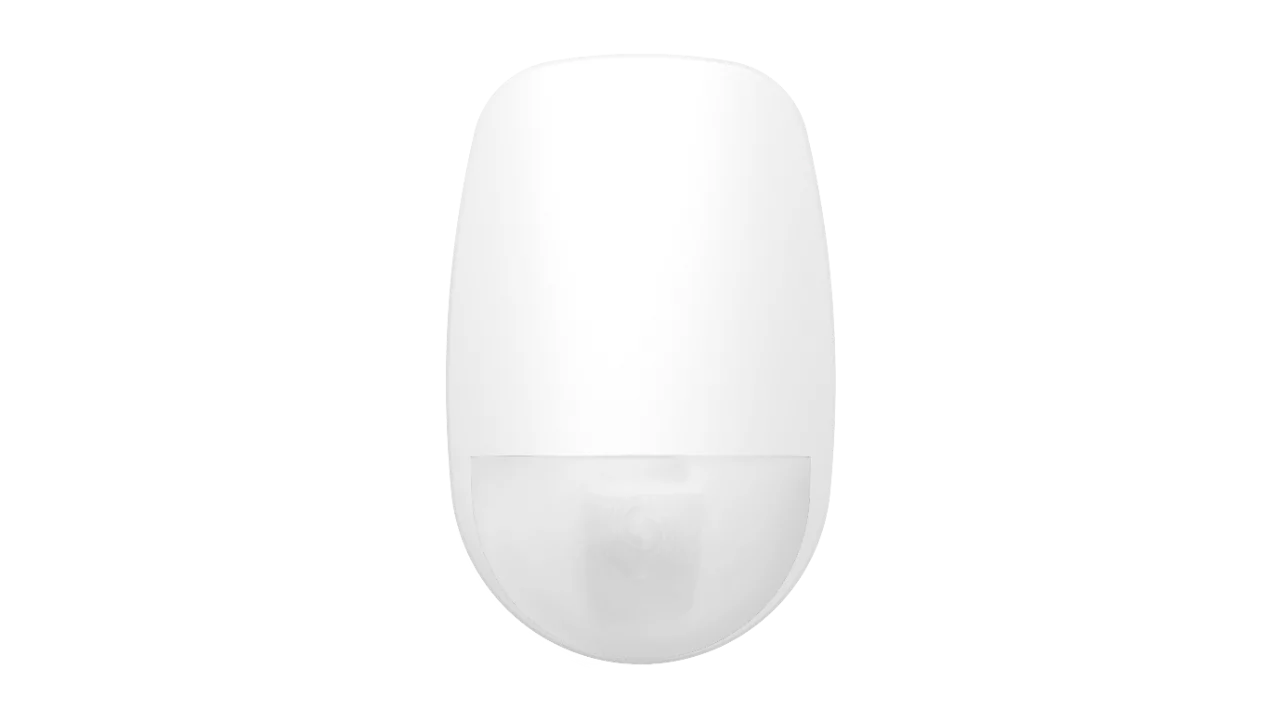IVSEC Surveillance Client: How Does It Simplify Your CCTV Monitoring
Users interact with their CCTV security system through surveillance client software. This program serves as the bridge between the user and the system's hardware, enabling video monitoring, recording, and management.
Key Features
1. Live View
Surveillance client software provides a "Live View" function, enabling users to see immediate video feeds from all their connected CCTV cameras. They can view multiple cameras simultaneously or select a single camera for detailed observation, with customisable screen layouts to suit individual preferences.
2. Playback
Users can access and review archived video recordings through the "Playback" function. This feature offers powerful search capabilities, allowing users to find footage by date, time, or triggered events alongside comprehensive playback controls for detailed review.
3. Recording
The "Recording" feature gives users control over how video is saved. They can define recording schedules, choose between continuous, motion-triggered, or alarm-based recording, and manage storage settings to optimise space and ensure critical footage is preserved.
4. PTZ (Pan-Tilt-Zoom) Control
The "PTZ Control" feature enables users to manipulate pan-tilt-zoom cameras remotely. They can adjust the camera's viewing angle by rotating, tilting, and zooming, which is particularly beneficial for monitoring expansive or complex areas.
5. Device Management
Users can streamline CCTV system administration with the "Device Management" feature. This allows them to manage connected cameras and recording devices, including adding, removing, and configuring device settings like IP addresses and passwords, all from a single interface.
6. Alert and Notifications
The "Alerts and Notifications" feature keeps users informed of critical events like motion detection or alarms. Users can customise the type of alerts they receive, including pop-ups, emails, or SMS messages, enabling them to react promptly to potential security threats.
7. Remote Access
The "Remote Access" feature enables users to monitor their CCTV system from anywhere with an internet connection. Access is available via computer or mobile device, providing valuable oversight for those away from their property. Strong security measures are in place to ensure safe remote viewing.
8. User Management
The "User Management" feature allows for the assignment of varying access permissions to the CCTV system, effectively restricting access to authorised personnel only.
9. E-Map
The "E-map" feature provides a visual representation of the monitored area by displaying the locations of cameras and sensors on a digital map, simplifying the monitoring of large spaces.
Benefits
1. Improved Security
Surveillance client software enhances security by providing live monitoring, which deters crime and allows for immediate response. Recorded footage can also serve as crucial evidence in criminal investigations.
2. Improved Efficiency
Surveillance client software streamlines operations by providing a single interface to manage all CCTV devices. This eliminates the need for individual camera checks, saving time and effort. Advanced features simplify tasks like adjusting settings, scheduling recordings, and managing video storage.
3. Improved Productivity
Within businesses, surveillance clients enhance productivity by enabling the monitoring of operational processes and employee activity. This allows for the identification of production inefficiencies and helps ensure productive employee behaviour.
4. Improved Peace of Mind
A dependable CCTV system, managed through a surveillance client, offers a sense of security and peace of mind. Remote monitoring capabilities ensure you can always check on your property, and immediate alerts notify you of any suspicious activity, allowing for prompt action.
Advantages
1. User-friendly Interface
The IVSEC surveillance client has a simple, intuitive interface, making it accessible and easy to navigate for users of all technical skill levels. Users can quickly and easily use the software's features.
2. Complete Features
The IVSEC surveillance client offers a full suite of advanced features encompassing all aspects of surveillance, including live viewing, playback, recording management, and PTZ control. This allows users to address diverse surveillance requirements with a single, comprehensive application.
3. Reliable Performance
The IVSEC surveillance client is engineered for stable and reliable operation, guaranteeing consistent system functionality. Users can trust the application to deliver clear, accurate video and prompt alerts.
4. Wide Compatibility
The IVSEC surveillance client boasts broad compatibility with various IVSEC hardware, enabling easy integration with existing systems. This also allows users to select hardware that best matches their specific requirements.
Disadvantages
1. System Requirements
The surveillance client application requires a device with sufficient hardware specifications to ensure smooth operation. Rendering high-quality, real-time video demands significant processing power, and insufficient hardware can lead to lag and performance problems.
2. Internet Connection
The surveillance client's remote access functionality is heavily dependent on a stable internet connection. Connection interruptions can disrupt monitoring capabilities, and slow connections can degrade video quality.
3. Security Vulnerabilities
Surveillance client systems are susceptible to cyberattacks, just like any computer system. Inadequate security settings can create vulnerabilities, allowing hackers to access video data or gain control of the device. Robust security measures are crucial for system protection.
4. Differences in Appearance and Features
Due to the variations in interface and features among different CCTV brands, users managing systems with mixed-brand cameras face the challenge of adapting to multiple distinct interfaces, which can be time-consuming and inconvenient.
Conclusion
Although surveillance client software, like IVSEC's, has some drawbacks, such as system demands and potential security weaknesses, its user-friendly design and comprehensive features provide significant benefits for security, efficiency, and productivity, making it an essential tool for CCTV management.