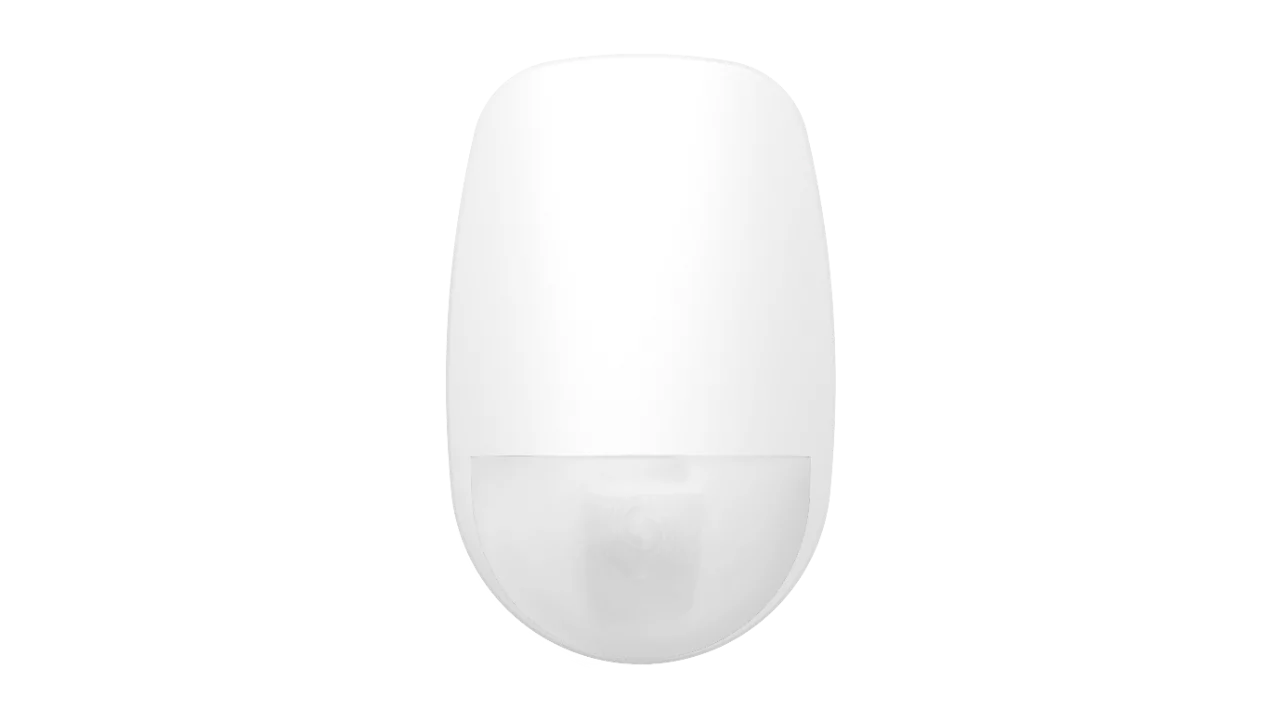How to Diagnose RF Receiver Bosch Solution 2000/3000
Troubleshooting Guide: A Deep Dive into RF Receiver Issues on Bosch Solution 2000/3000
On the IUI-SOL-TEXT codepad, we can type in [1][4] to do RF Diagnose.
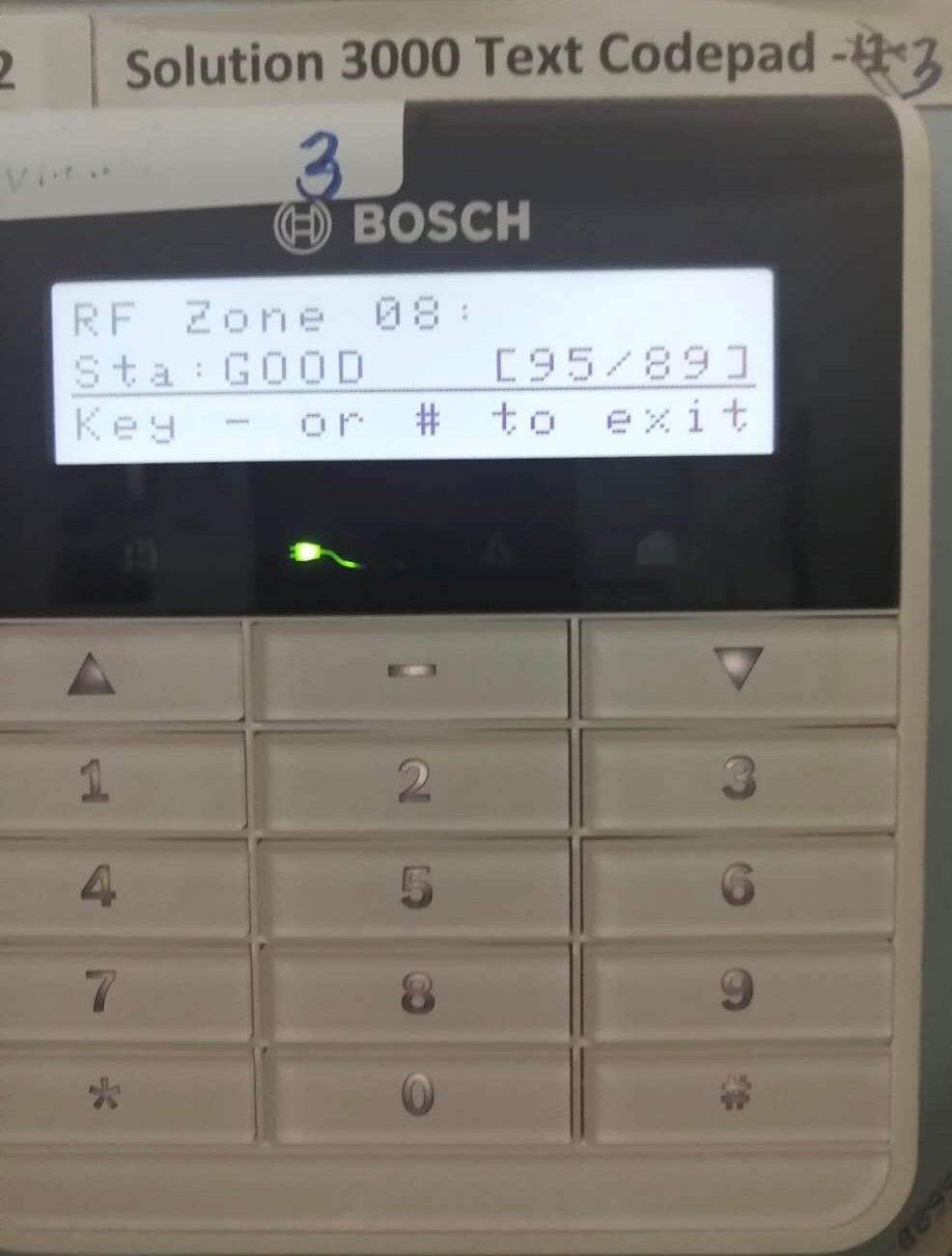
For example, in the two numbers 95/89 in the brackets, 95 is Signal Level and 89 is Signal Margin.
Signal Level
This parameter indicates the relative strength of the signal. The measurement returned is a value ranging from 0 – 99 with each digit encoded as a BCD (Binary-Coded Decimal).
|
Bit 8 |
Bit 7 |
Bit 6 |
Bit 5 |
Bit 4 |
Bit 3 |
Bit 2 |
Bit 1 |
|
10’s Digit |
1’s Digit |
||||||
Note: The higher the value the stronger the signal.
Signal Margin
This parameter represents a relative measurement of the amount of signal level above the noise floor. The measurement returned is a value ranging from 0 – 99 with each digit encoded as a BCD.
|
Bit 8 |
Bit 7 |
Bit 6 |
Bit 5 |
Bit 4 |
Bit 3 |
Bit 2 |
Bit 1 |
|
10’s Digit |
1’s Digit |
||||||
Note: The higher the value number, the greater the signal margin.
ONLY WORKS WITH T BOSCH SOLUTION 2000 AND BOSCH 3000 SOLUTION