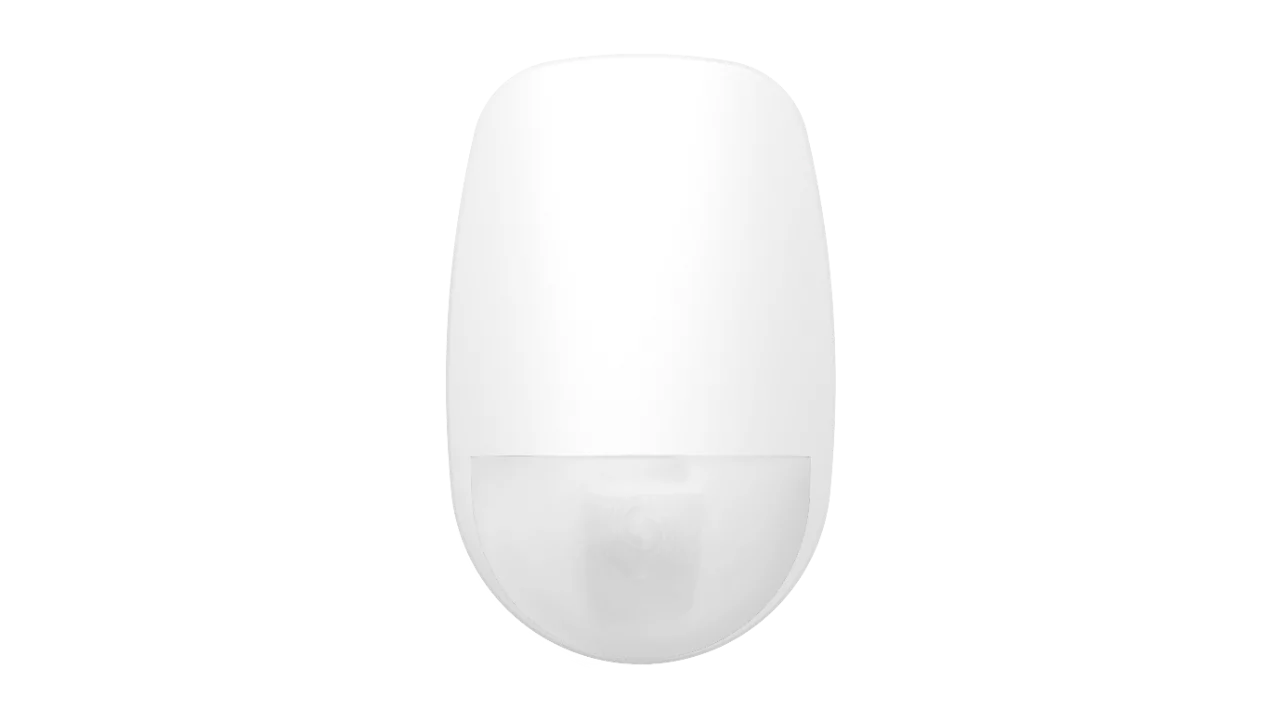Cloud ID is online, but the RSC+ app cannot connect to the panel.
Troubleshooting Steps: Panel Connectivity Issues with RSC+ App
Some installers may run into the problem: "They cannot use the RSC+ app to connect to the panel while Cloud ID is Online."
Please connect to the panel using the A-Link Plus software and check the following settings:
Network module programming -> Module 1# -> Basic Network Settings -> TCP Connections Enable
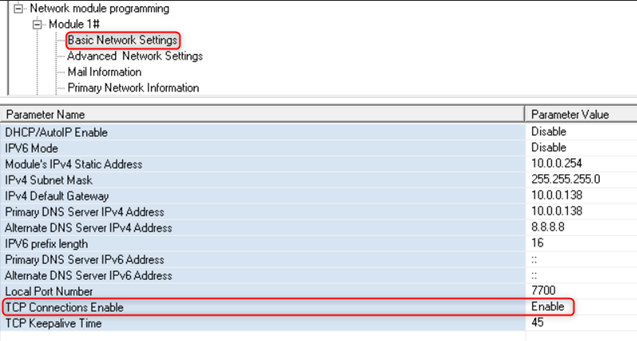
DO NOT SET "TCP Connections Enable" to "Enable." Please leave the default option of "Disable" as it is.