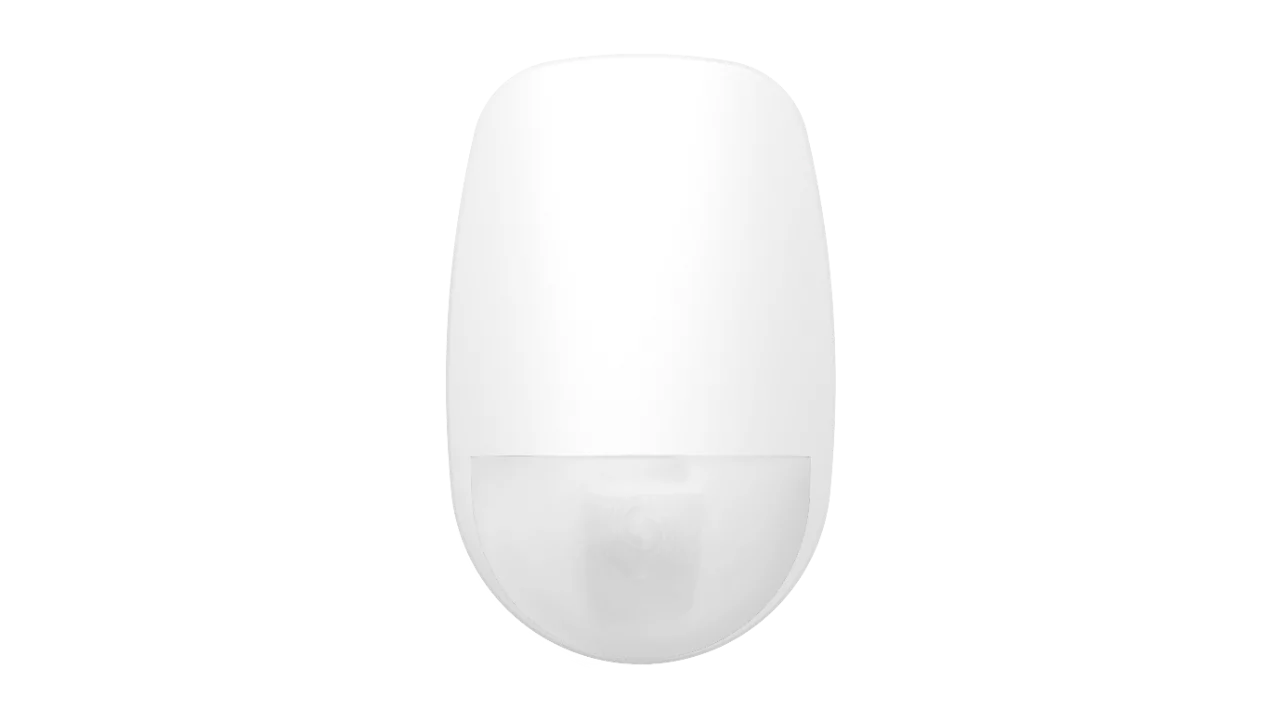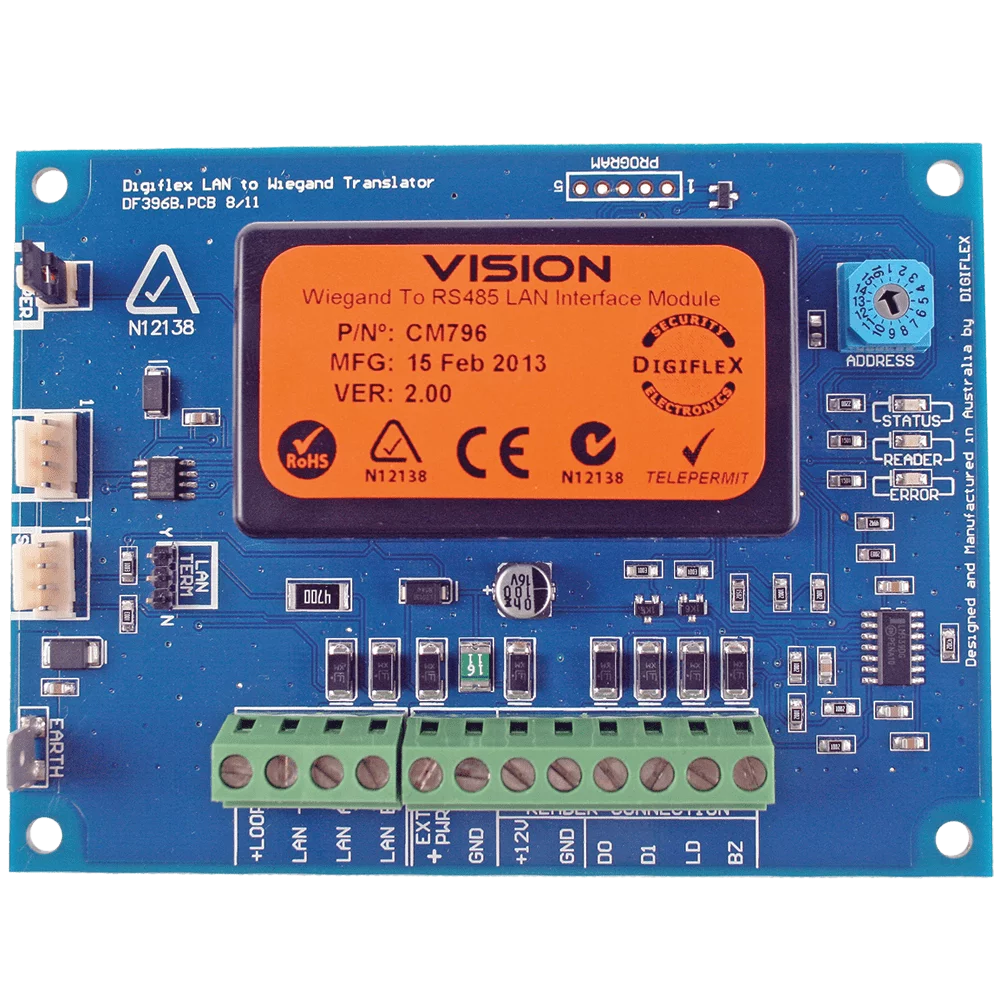
Bosch Solution Wiegand To RS485 LAN Module CM796B
- CM796B
- ALARM, BRANDS, BOSCH 6000
Bosch Solution Wiegand To RS485 LAN Module CM796B
Overview:
The CM796B Wiegand to RS485 LAN Interface Module has been developed to allow the PR100B reader and other 3rd
party Wiegand proximity readers to be interfaced with the Solution 144 and Solution 6000 control panels. The module
supports Wiegand formats from 26bit to 40bit and includes support for LED and buzzer control.
The CM796B is ideally suited to applications where the site already has existing Wiegand hardware and user credentials. The module connects to the control panel via the RS485 encrypted LAN and occupies one module space in the
enclosure. Indicators are provided to show module status at all times.
The module is installed as a keypad/reader device in the system and programming options are configured for the
Wiegand reader via the Devices - Keypads & Readers menu. User access events are stored in the panel log and can
also be reported if required.
Module Addressing
The CM796B module is wired, addressed, and programmed as if it was a normal LAN reader. This means that each
CM796B module installed on the system will consume one keypad/reader address up to a maximum of 15 on the
Solution 144 and Solution 6000 control panels. Because of the likely credential differences, we do not recommend
using our proprietary LAN readers or proximity keypads on the same system as Wiegand interface modules. Other
keypads and fingerprint readers can be used as normal.
Each module fitted to the system must be assigned a unique address on the LAN. The CM796B includes a rotary address switch for quick selection. The following table shows the address set for each module reader as well as the
several keypad/reader devices each panel can support.
Tamper Input
The CM796B includes a tamper input which can be used when mounting the module in a metal enclosure. The tamper input is disabled by default and can be enabled under Devices > Keypads & Readers > General Options.
The tamper input is normally closed and goes open to trigger an alarm and the pins can be manually shunted if required.