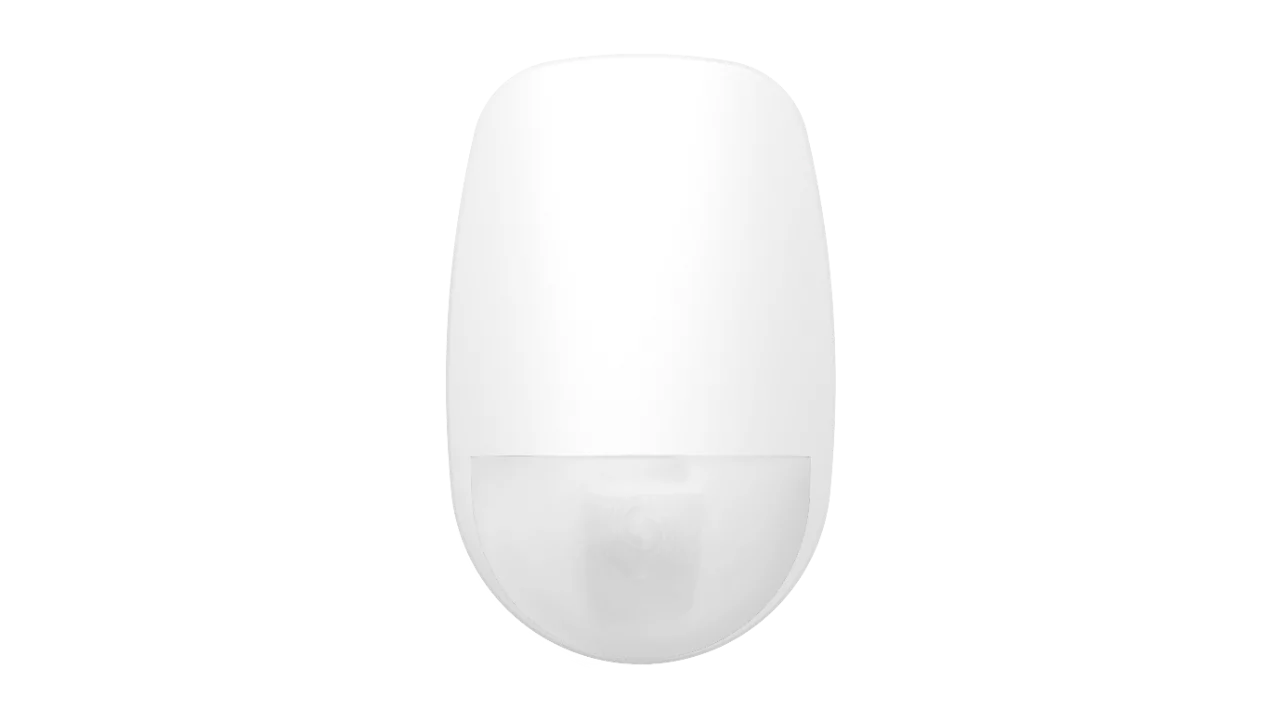Solution 2000/3000 - Configuration Guide for Email Reporting
Configuration Steps for Email Reporting
Below is a tutorial for configuring Email Reporting with B426-M or B450-M+B443 for Solution 2000/3000 using A-Link Plus.
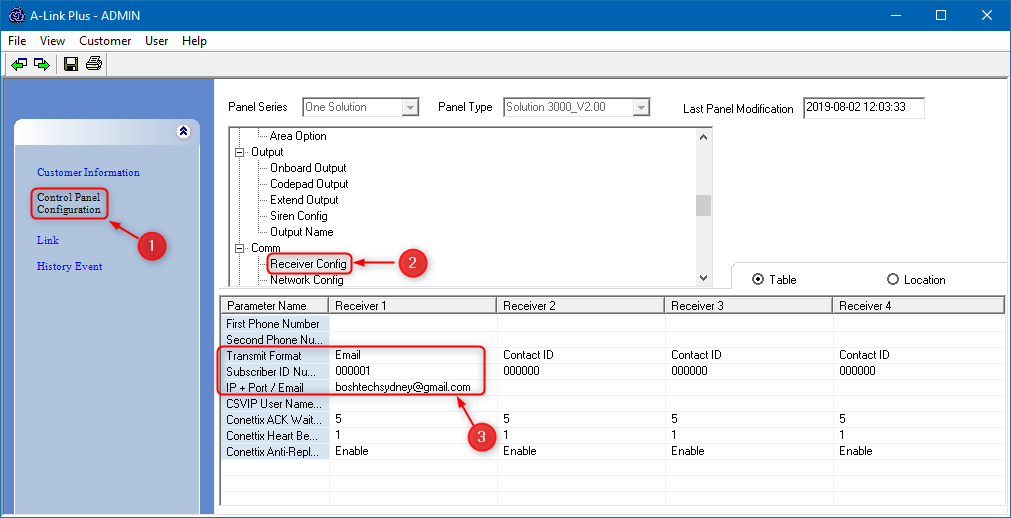
(1) Select "Control Panel Configuration";
(2) Select "Comm" and then "Receiver Config";
(3) Go to Comm -> Receiver Config -> Transmit Format, select Email;
Select Comm -> Receiver Config -> Subscriber ID Number, and then input an email title made up of six numbers;
Select Comm -> Receiver Config -> IP + Port / Email and input the recipient's email address.
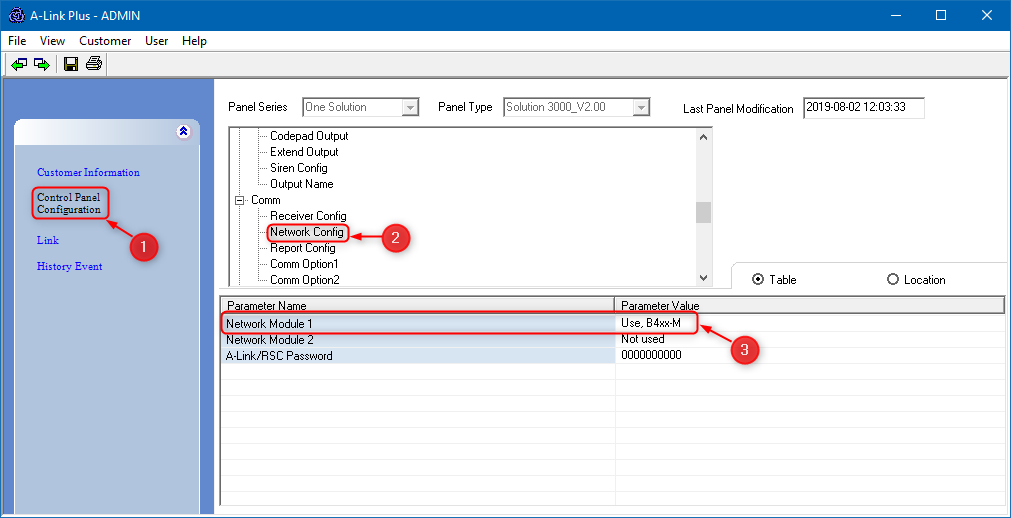
(1) Select "Control Panel Configuration"
(2) Select "Network Config" under the "Comm" dropdown menu
(3) Choose either Module 1 or Module 2 as "Use and configure" or "Use, B4xx-M."
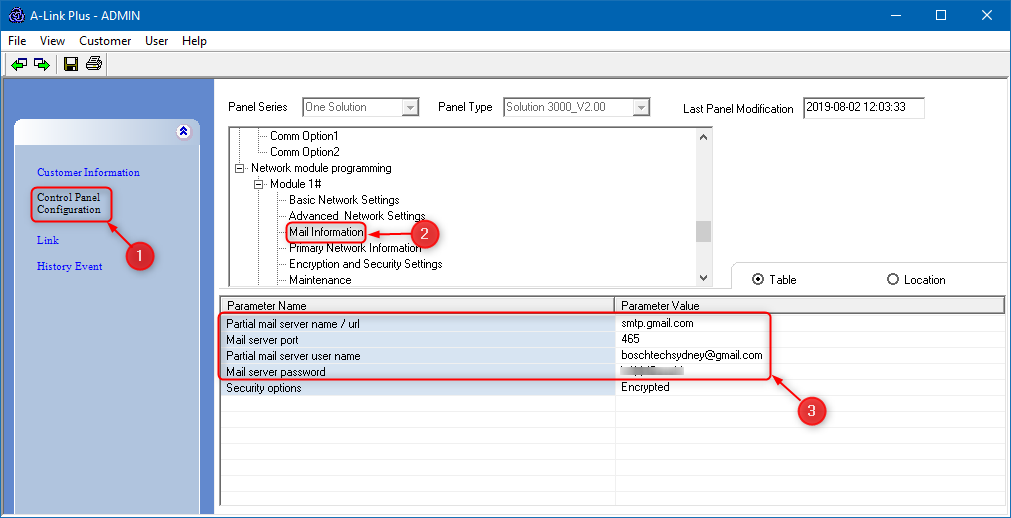
(1) Select "Control Panel Configuration";
(2) Navigate to Network Module Programming -> Module 1 (or 2) -> Mail Information;
(3) Enter your email address. Consider the sender, boschtechsydney@gmail.com:
- Mail server partial name / url: smtp.gmail.com
- 465 is the port number for the mail server.
- Email address for partial ail server: boschtechsydney@gmail.com
- Password for the mail server: (enter current password)
- Security options: Encrypted